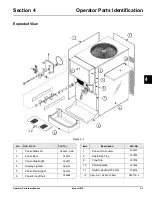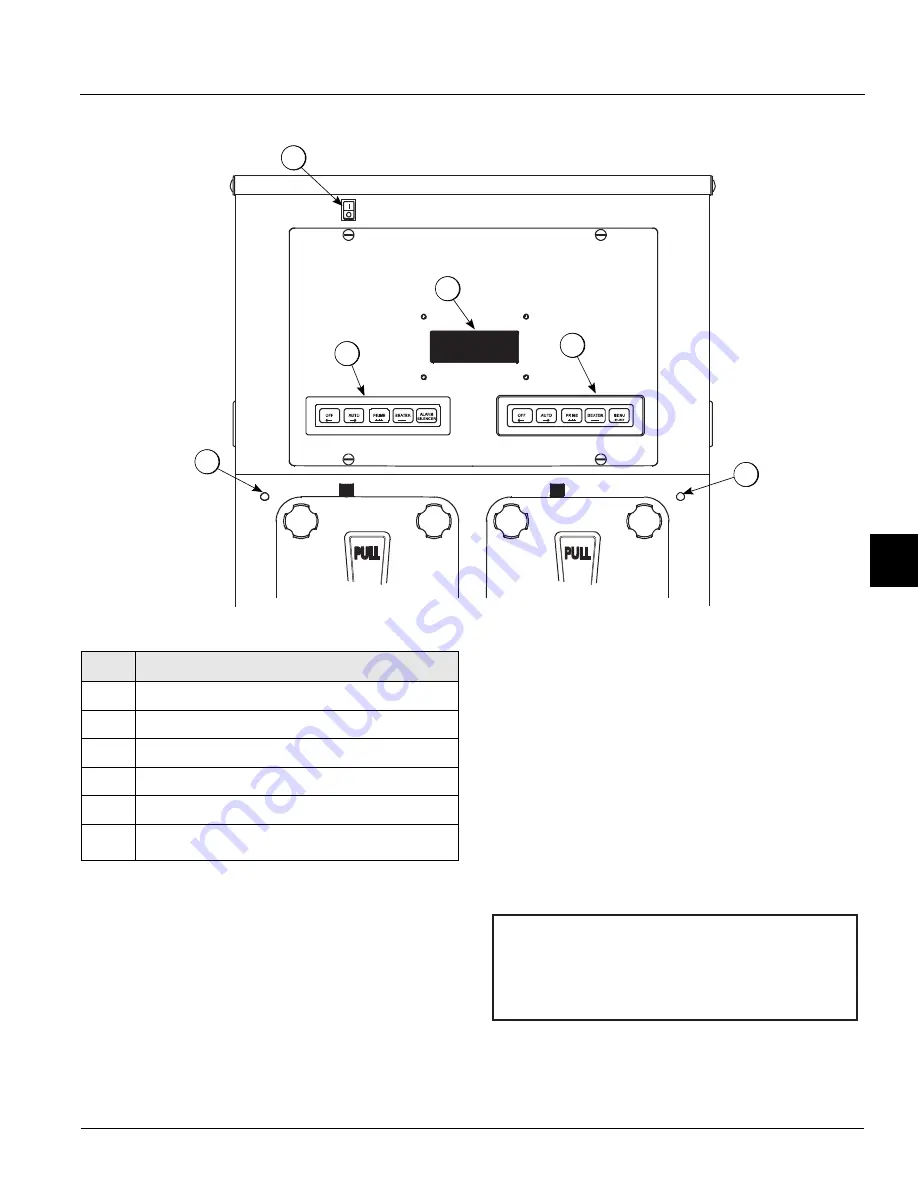
Section 5
5-1
Model C300
User Interface
5
User Interface
Figure 5-1
Control Switch
The control switch is located at the top left corner of the
control channel. When placed in the ON position, allows
SLUSHTECH operation.
Liquid Crystal Display
The Liquid Crystal Display (LCD) is located on the front
control panel. The LCD is used to show the current
operating mode of the freezing cylinders. The LCD also
indicates whether there is enough syrup, CO2, and water
being supplied to the freezer. If an error in the machine
operation occurs, a warning tone will sound and the word
“FAULT” will flash on the third line of the display.
Operational Mode Display
The following displays illustrate the Operational Mode
Displays. This information appears on the LCD during
normal operation.
When the unit is plugged into the wall receptacle and the
control switch is in the ON position, this screen appears.
2
3
4
5
1
6
Item
Description
1
Product Light—Left Side
2
Control Switch
3
Keypad—Left Side
4
Liquid Crystal Display
5
Keypad—Right Side
6
Product Light—Right Side
SAFETY TIMEOUT
ANY KEY ABORT
Summary of Contents for C300 NP
Page 14: ...3 4 SAFETY Model C300 Safety 3 Notes...
Page 18: ...4 4 OPERATOR PARTS IDENTIFICATION Model C300 Operator Parts Identification 4 Notes...
Page 26: ...5 8 USER INTERFACE Model C300 User Interface 5 Notes...
Page 40: ...6 14 OPERATING PROCEDURES Model C300 Operating Procedures 6 Notes...
Page 42: ...7 2 OPERATOR CHECKLIST Model C300 Operator Checklist 7 Notes...
Page 46: ...9 2 Model C300 Parts Replacement Schedule PARTS REPLACEMENT SCHEDULE 9 Notes...
Page 52: ...LIMITED WARRANTY ON PARTS 11 4 Model C300 Limited Warranty on Parts 11 Notes...