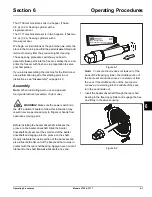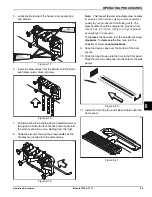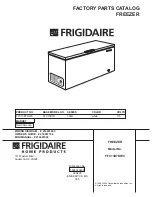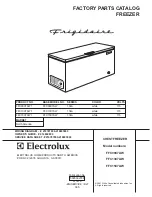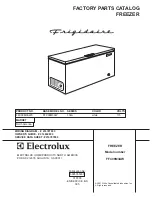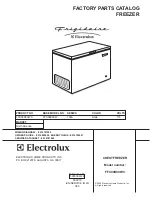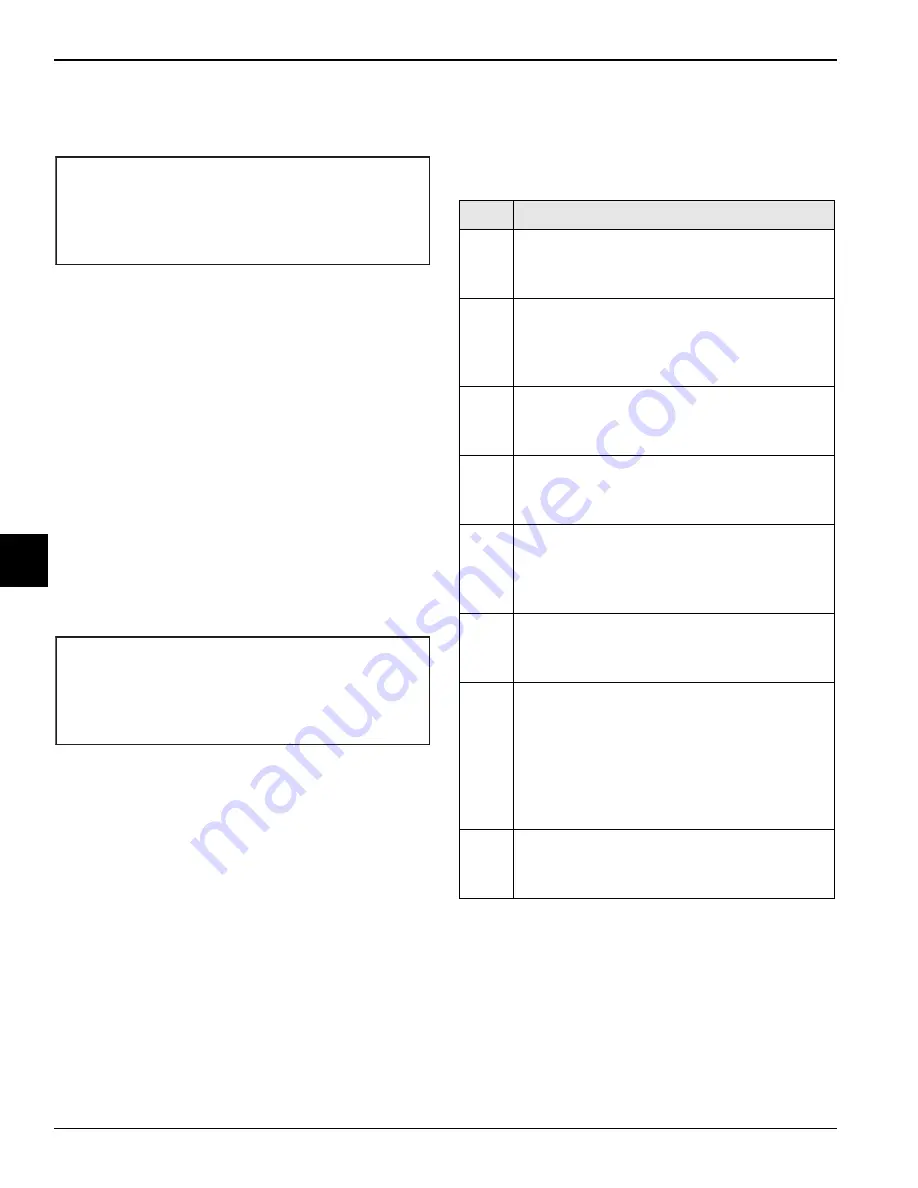
5-14
USER INTERFACE
Models C709 & C717
User Interface
5
The HEAT CYCLE DATA screen displays critical times
and temperatures for 366 Heat Treatment cycles.
Entering this option displays the first screen:
When in a Heat cycle, a new record is created with the
current Heat cycle data. Upon completion of the current
Heat cycle, this data is permanently stored as record 1,
and all other data records are shifted back one. Record 1
contains the most recently completed Heat cycle.
Pressing the Up arrow key cycles the data pages from
most recent to oldest. Pressing the Down arrow key
cycles from oldest to most recent.
Line 2 displays the month and day the Heat cycle was
started, and the start time and end time of the Heat cycle.
Line 3 displays the Heat cycle failure message (if one
exists). If no faults were found during the Heat cycle, the
screen displays NO FAULT FOUND.
Line 4 displays the page number.
Pressing the Up arrow key displays a separate screen for
each side of the machine:
Line 1 displays the hopper and barrel temperatures
recorded when the Heat cycle ended. The two characters
on this line indicate the Heat cycle failure code if a failure
occurred.
Line 2 displays the heading for each time and
temperature.
Line 3 displays the time spent in the Heat and Cool
phases for the hopper and the peak hopper temperature
through the entire Heat cycle. It also displays the amount
of time that the hopper was greater than the Hold
temperature.
Line 4 displays the time spent in the Heat and Cool
phases for the barrel, and the peak barrel temperature
through the entire Heat cycle. It also displays the amount
of time that the barrel temperature was greater than the
Hold temperature.
Pressing the SEL or MENU key returns the display to the
menu screen.
Table 5-2 lists the variable failure code messages which
could appear on line 2.
Table 5-2
HEAT TREAT CYCLE
00/00
00:00
00:00
NO FAULT FOUND
1
H:
42.0 B:
25.0
PS
HEAT
OVER
COOL
PEAK
0:02
0:00
h
0:00
42.0
0:02
0:00
b
0:00
25.0
Code
Message and Description
HT
Heat Time Too Long
Mix temperature did not rise above 151°F
(66.1°C) in less than 90 minutes.
CL
Cool Time Too Long
Mix temperature in the hopper and freezing
cylinder did not fall below 41°F (5°C) in less
than 120 minutes.
TT
Total Time Too Long
The Heat Treatment cycle must be completed in
no more than 4 hours.
MO
Mix Out Condition
A Mix Out condition was detected at the start or
during the Heat cycle.
ML
Mix Low Condition
The Heat Phase or Cool Phase time was
exceeded and a Mix Low condition was
present.
BO
Beater Overload Condition
A beater overload occurred during the Heat
cycle.
PF
Power Failure
A power failure caused the heat phase, cool
phase, or total cycle time to exceed the
maximum allowed time. If a power failure
occurs, but the Heat Treatment cycle does not
fail, an asterisk(*) appears on the third line of
the display.
PS
Power Switch OFF
The power switch was placed into the OFF
position during the Heat cycle.
Summary of Contents for C709
Page 8: ...1 4 TO THE INSTALLER Models C709 C717 To the Installer 1 Notes...
Page 36: ...5 16 USER INTERFACE Models C709 C717 User Interface 5 Notes...
Page 50: ...6 14 OPERATING PROCEDURES Models C709 C717 Operating Procedures 6 Notes...
Page 56: ...8 4 TROUBLESHOOTING GUIDE Models C709 C717 Troubleshooting Guide 8 Notes...
Page 58: ...9 2 PARTS REPLACEMENT SCHEDULE Models C709 C717 Parts Replacement Schedule 9 Notes...
Page 62: ...10 4 LIMITED WARRANTY ON EQUIPMENT Models C709 C717 Limited Warranty on Equipment 10 Notes...
Page 66: ...11 4 LIMITED WARRANTY ON PARTS Models C709 C717 Limited Warranty on Parts 11 Notes...