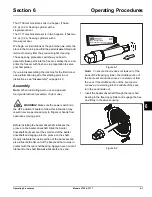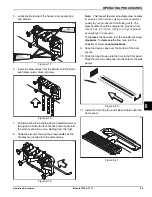Section 6
6-1
Models C709 & C717
Operating Procedures
6
Operating Procedures
The C709 machine stores mix in a hopper. It has a
3.4 qt. (3.2 L) freezing cylinder with a
single-spout door.
The C717 machine stores mix in two hoppers. It has two
3.4 qt. (3.2 L) freezing cylinders with a
three-spout door.
We begin our instructions at the point when we enter the
store in the morning and find the parts disassembled and
laid out to air-dry from the previous night's cleaning.
These opening procedures will show you how to
assemble these parts into the freezer, sanitize them, and
prime the freezer with fresh mix in preparation to serve
your first portion.
If you are disassembling the machine for the first time or
need information to get to this starting point in our
instructions, see "Disassembly" on page 6-12.
Assembly
Note:
When lubricating parts, use an approved
food-grade lubricant (example, Taylor Lube).
WARNING!
Make sure the power switch is in
the OFF position! Failure to follow this instruction may
result in severe personal injury to fingers or hands from
hazardous moving parts.
Before installing the beater driveshaft, lubricate the
groove on the beater driveshaft. Slide the beater
driveshaft boot seal over the small end of the beater
driveshaft and engage into the groove on the shaft.
Heavily lubricate the inside portion of the boot seal and
also lubricate the flat end of the boot seal that comes in
contact with the rear shell bearing. Apply an even coat of
lubricant to the shaft.
Do not
lubricate the hex end.
Figure 6-1
Note:
To ensure the mix does not leak out of the
back of the freezing cylinder, the middle section of
the boot seal should be convex, or extend out from
the seal. If the middle section of the boot seal is
concave, or extending into the middle of the seal,
turn the seal inside out.
1. Insert the beater driveshaft through the rear shell
bearing in the freezing cylinder and engage the hex
end firmly in the drive coupling.
Figure 6-2
11269
Apply the appropriate
Taylor approved food safe lubricant.
HP
11183
Summary of Contents for C709
Page 8: ...1 4 TO THE INSTALLER Models C709 C717 To the Installer 1 Notes...
Page 36: ...5 16 USER INTERFACE Models C709 C717 User Interface 5 Notes...
Page 50: ...6 14 OPERATING PROCEDURES Models C709 C717 Operating Procedures 6 Notes...
Page 56: ...8 4 TROUBLESHOOTING GUIDE Models C709 C717 Troubleshooting Guide 8 Notes...
Page 58: ...9 2 PARTS REPLACEMENT SCHEDULE Models C709 C717 Parts Replacement Schedule 9 Notes...
Page 62: ...10 4 LIMITED WARRANTY ON EQUIPMENT Models C709 C717 Limited Warranty on Equipment 10 Notes...
Page 66: ...11 4 LIMITED WARRANTY ON PARTS Models C709 C717 Limited Warranty on Parts 11 Notes...