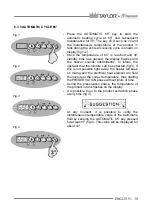11 - ENGLISH
6. OPERATION
6.1 MACHINE
A. Push button control panel
Enables to select the work programs.
B. Tank lid
Closes the tank during the processing phases. It can
be easily removed for cleaning.
C. Tap knob
Allows to adjust the extracting flow of the product from
the tank.
D. Dispenser tap
Used when extracting the product and emptying water
during the tank cleaning procedure.
REMOVING THE DISPENSER TAP
•
Release the dispenser tap by turning it
anticlockwise of 90° and then pull it as
indicated in the figure
•
Remove the drain pipe pos 8 and remove and
grease the OR gasket pos. 7, using the
provided tool 7
•
Loosen the hand wheel pos. 1 and remove the
piston pos 5, and then verify and lubricate the
gaskets pos. 3-4-6
•
Once the unit has been re-assembled, block it
again.
Summary of Contents for Frigomat CH02 Series
Page 1: ...MANUALE D USO E MANUTENZIONE OPERATING INSTRUCTION AND MAINTENANCE Serie Series CH02 05...
Page 30: ...APPENDICI 2 9 2 Schema circuito frigorifero Refrigerant circuit diagram...
Page 33: ...5 APPENDICI CH02 s05 Tav 1...
Page 35: ...7 APPENDICI CH02 s05 Tav 2...
Page 37: ...9 APPENDICI CH02 s05 Tav 3...
Page 39: ...11 APPENDICI CH02 s05 Tav 4...
Page 41: ...NOTE NOTES NOTES BEMERKUNG NOTA...
Page 42: ......