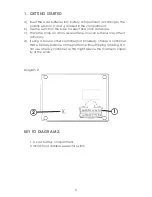16
TIPS
i.
It is not possible to total G.I values, so that screen will not appear.
ii. A * symbol on the screen indicates that the nutritional value is unavail-
able.
iii. Please note the memory is cumulative – for example, if 4 foods have
been saved into memory, the scale will show the nutritional values of
the 4 foods added together. It is not possible to view a previous total
or an individual food.
c) Adding Foods to Memory at a Later Time
If you are unable to use your Taylor® scale just before you eat certain
foods, such as while eating at a restaurant, do not worry. This scale
has a feature that allows you to add your foods in your own time with-
out actually weighing the food. You can do this by following the in-
structions below:
1. As described in the ANALYZING YOUR FOODS section, use the key
pad to display a food and press “ENTER” to select.
2. Do not put anything on the scale. Wait for the weighing screen to
appear. Estimate the weight of the food you wish to record in
grams.
3. Manually enter the estimated weight by pressing the appropriate
numbers on the key pad. Press ENTER.
4. View the nutritional values by UP or DOWN arrow key.
5. Press M+ to add this food to memory.
TIP:
1oz = approximately 28g
weight
lb:oz
0:0
enter weight in
grams
5
use arrow keys
to view data
Use keypad to
choose food
Press ENTER
Press “
▲
” or “
▼
” to view
nutritional values
Press M+.
Nutritional
values are saved.
Enter estimated weight
of food
Press ENTER