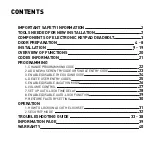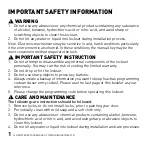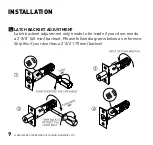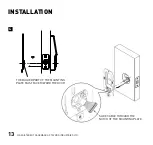Reviews:
No comments
Related manuals for CONCIERGE 400 PROFESSIONAL Series

High Security Pedestrian Exit Device with Electric Locking...
Brand: Kaba Mas Pages: 35

1582597
Brand: Renkforce Pages: 168

046-7228-0
Brand: Garrison Pages: 2

62822/01
Brand: Kwikset Pages: 2

EF300CTC-R
Brand: Sewosy Pages: 4

DEADBOLT 728F Z
Brand: LOCKLY GUARD Pages: 80

Helios S
Brand: Yale Pages: 10

eBOSS E5400LN Series
Brand: Yale Pages: 12

SL7000 Series
Brand: Yale Pages: 2

Narrow Profile Series
Brand: Yale Pages: 4

Promix-SM308.10.1
Brand: PROMIX Pages: 8

6100 Series
Brand: ABH Pages: 3

IN.28.505
Brand: JNF Pages: 2

Q System IN.81.121
Brand: JNF Pages: 4

IN.27.106
Brand: JNF Pages: 16

CAPUS 23903
Brand: Wöhner Pages: 4

EW8310
Brand: RCI Pages: 8

RWL-2
Brand: Roger Pages: 17