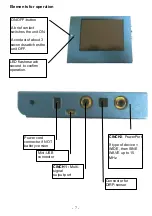- 11 -
NOTE: FOR DEVICES WITH FIRMWARE VERSION 1.x, we
recommend to always use the touch-pen to operate the screen. It
sits in its sleeve next to the connectors on the side of the housing.
Do not use other objects to avoid damaging the screen. DEVICES
WITH FIRMWARE VERSION 2.x M UST BE OPERATED WITH FINGER
TIPS ONLY!
The opening screen, as show n above, offers a menu of 3 icons. One has
to be selected w ith the pen to continue the setup of the F-SCA N3 for
operation.
Tw o small circles under the icon “123“ indicate, that this icon covers more
than one function.
If the icon ”ABC-LIST“ is not show n on this menu, the function is either not
activated or does not hold any entries.
The menu “123“
The F-SCAN3 offers 100 storage positions f or programs of betw een 1 and
50 frequencies. The end of each program is a value of 0 Hertz (Hz).
Each program can be named individually.
A number of parameters can be assigned to each frequency value:
- Run time (TIME)
- Signal form (Auto, Sine, Square Half Wave, Square Full Wave, SMA RT
and OFF)
- WOBBLE (Output sw ings around the target frequency)
- ENV ELOP (Amplitude oscillates betw een 0Vpp and maximum)
- Amplitude (Signal strength) of Square Wave signals
Summary of Contents for F-SCAN3 NT
Page 2: ...2...