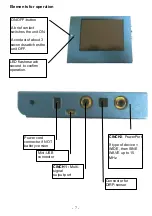- 8 -
Signal forms de livered to Multi-signal-output port
SINE
(DC-OFFSET)
10Vpp
Vpp
SQUARE
,
0-symmetrical,
Full Wav e
0Vpp to 24Vpp
SQUARE,
permanent positi ve,
Half Wav e
0Vpp to 12Vpp (DC-OFFSET)
SMART,
permanent positive,
Half Wave
0Vpp to 12Vpp (DC-OFFSET), a high
frequency covering the application frequency.
Summary of Contents for F-SCAN3 NT
Page 2: ...2...