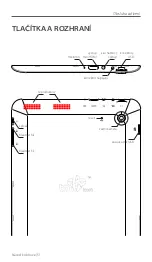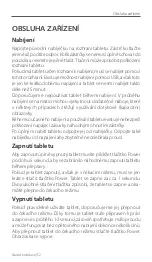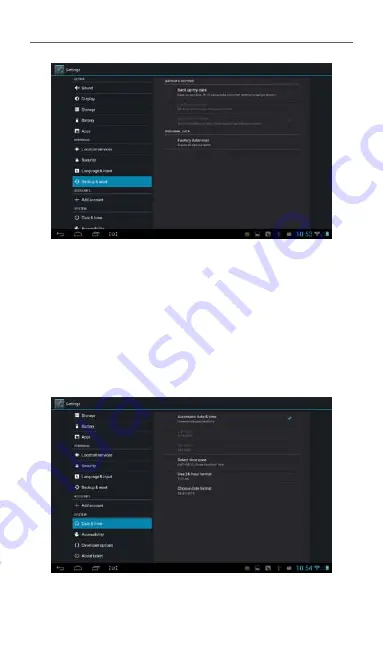
User Manual | 39
Date and time
When you first start the tablet it might be set up with an incorrect
date. It should be set, as invalid date can cause problems with
logging into your account, inability to use the Play Shop and other
problems using applications.
To set the date, go to Settings, then Date & time.
First of all select the correct time zone. If the automatic date and
time setting is still not correct you need to manually set the
date and time.
Device operating basics
Summary of Contents for A80.01
Page 2: ...TABLET Instrukacja obs ugi A80 01...
Page 25: ...TABLET User Manual EN A80 01...
Page 48: ...TABLET N vod k obsluze A80 01 CZ...
Page 71: ...TABLET N vod na obsluhu A80 01 SK...
Page 93: ...DE TABLET Bedienungsanleitung A80 01...
Page 117: ...TABLET A80 01 RU...
Page 119: ...119 0 C 35 C 30 0 C 35 C...
Page 120: ...120 HDMI USB microSD...
Page 121: ...121 USB 5 Power 5 Power 1...
Page 122: ...122 1 2 Power Power 5 Power 10 USB USB...
Page 123: ...123 USB USB USB Windows...
Page 124: ...124 USB USB...
Page 125: ...125 MICROSD microSD microSD microSD...
Page 126: ...126 microSD microSD microSD mnt sd ext sdcard microSD...
Page 127: ...127...
Page 128: ...128 Home...
Page 129: ...129 WiFi WiFi WiFi WiFi...
Page 130: ...130...
Page 131: ...131 Settings Language Input Language Factory reset...
Page 132: ...132 SD Play...
Page 133: ...133...
Page 134: ...134 10 Reset 3 Power 10 300MB microSD 4 Class 4 Google Google...
Page 135: ...135...
Page 137: ...137 20 WEEE Hg Pb 0 0005 0 004...
Page 138: ...138 DOT http safetravel dot gov whats_new_batteries html TB TOUCH or Pb...
Page 139: ...139 230...
Page 140: ...140...
Page 141: ...141 19 50 TB TOUCH TB TOUCH LAN LAN TB TOUCH LAN TB TOUCH...
Page 142: ...142 TB TOUCH TB TOUCH RoHS RoHS...
Page 143: ......