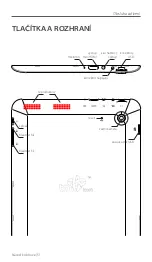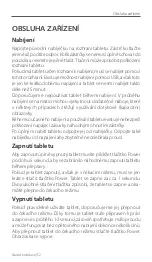User Manual | 43
WEEE Symbol Information
Correct Disposal of This product (Waste Electrical & Electronic
Equipment).
(Applicable in the European Union and other European countries
with separate collection systems).
This marking shown on the product or its literature indicates that
it should not be disposed with other household waste. Please
separate this from other types of wastes and recycle it responsibly
to promote the sustainable reuse of material resources. Household
users should contact either the retailer where they purchased this
product, or their local government office, for details of where and
how they can take this item for environmentally safe recycling.
Business users should contact their supplier and check the terms
and conditions of the purchase contract.
This product should not be mixed with other commercial wastes
of disposal.
Disposal of waste batteries
(applicable in the European Union and other European
countries with separate collection systems)
Either of the symbols shown next may appear on the battery
or on the packaging to indicate that the battery provided with
this product shall not be treated as household waste. On certain
batteries this symbol might be used in combination with a che-
mical symbol. The chemical symbols for mercury (Hg) or lead (Pb)
are added if the battery contains more than 0.0005% mercury or
0.004% lead. By ensuring these batteries are disposed of correctly,
you will help prevent potentially negative consequences for the
environment and human health which could otherwise be caused
by inappropriate waste handling of the battery. The recycling of
the materials will help to conserve natural resources. In case of
products that for safety, performance or data integrity reasons
require a permanent connection with an incorporated battery, this
battery should be replaced by qualified service staff only. To ensure
that the battery will be treated properly, hand over the product at
end-of-life to the applicable collection point for the recycling of
electrical and electronic equipment.
Safety conditions
Summary of Contents for A80.01
Page 2: ...TABLET Instrukacja obs ugi A80 01...
Page 25: ...TABLET User Manual EN A80 01...
Page 48: ...TABLET N vod k obsluze A80 01 CZ...
Page 71: ...TABLET N vod na obsluhu A80 01 SK...
Page 93: ...DE TABLET Bedienungsanleitung A80 01...
Page 117: ...TABLET A80 01 RU...
Page 119: ...119 0 C 35 C 30 0 C 35 C...
Page 120: ...120 HDMI USB microSD...
Page 121: ...121 USB 5 Power 5 Power 1...
Page 122: ...122 1 2 Power Power 5 Power 10 USB USB...
Page 123: ...123 USB USB USB Windows...
Page 124: ...124 USB USB...
Page 125: ...125 MICROSD microSD microSD microSD...
Page 126: ...126 microSD microSD microSD mnt sd ext sdcard microSD...
Page 127: ...127...
Page 128: ...128 Home...
Page 129: ...129 WiFi WiFi WiFi WiFi...
Page 130: ...130...
Page 131: ...131 Settings Language Input Language Factory reset...
Page 132: ...132 SD Play...
Page 133: ...133...
Page 134: ...134 10 Reset 3 Power 10 300MB microSD 4 Class 4 Google Google...
Page 135: ...135...
Page 137: ...137 20 WEEE Hg Pb 0 0005 0 004...
Page 138: ...138 DOT http safetravel dot gov whats_new_batteries html TB TOUCH or Pb...
Page 139: ...139 230...
Page 140: ...140...
Page 141: ...141 19 50 TB TOUCH TB TOUCH LAN LAN TB TOUCH LAN TB TOUCH...
Page 142: ...142 TB TOUCH TB TOUCH RoHS RoHS...
Page 143: ......