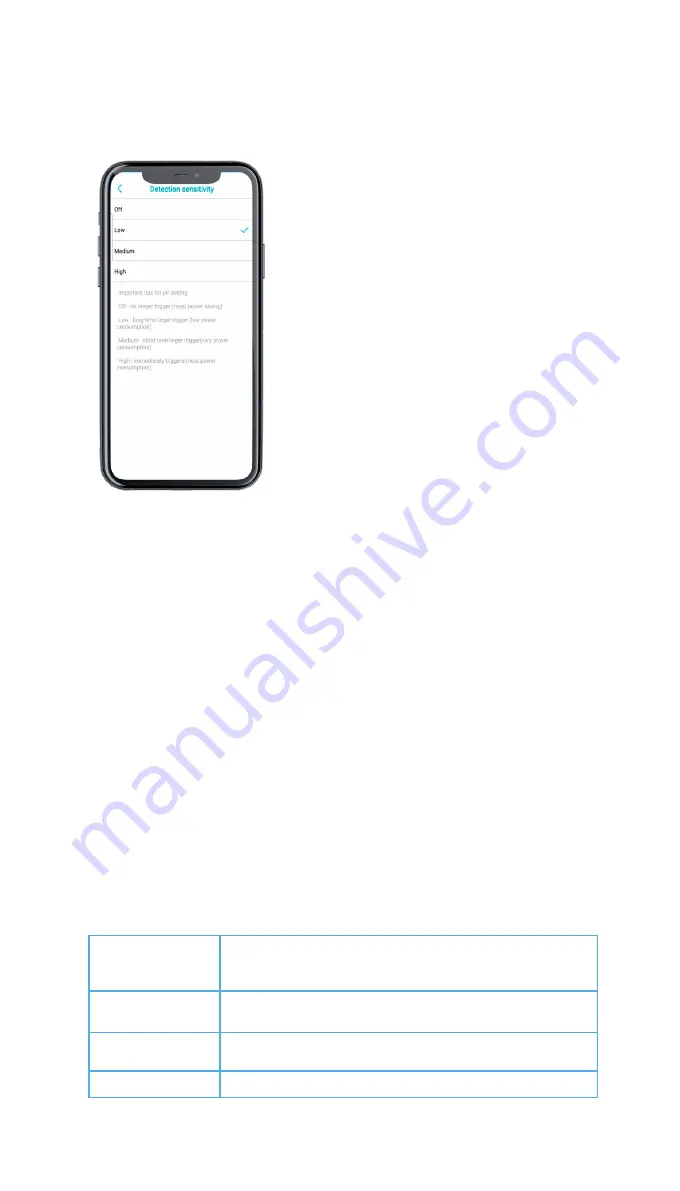
30
In this mode, you can select:
Off
No longer trigger (maximum power
saving)
Low
Long time linger trigger (low power
consumption)
Medium
Short time linger trigger (medium power
consumption)
High
High immediately triggering (maximum
power consumption)
DETECTION SENSITIVITY
To find the best sensitivity values at different times of the day or night,
please test the system at different hours. You may ask a friend to make
movements in front of the camera if you want to adjust the sensiivity.
The ideal sensitivity level is the one in which your friend’s movements
continually triggers the motion detection, and there are no false triggers
(or very few), when your friend isn’t moving. It is recommended to set the
sensitivity higher in the daytime and lower at night.
When installing the camera, please install it angularly (the angle between
the sensor and the detected object should be larger than 10° ) for
effective motion detection.
If the moving object approaches the PIR sensor vertically, the sensor may
not detect the motion events PIR Sensor Detecting Distance.
The PIR senor has 3 sensitivity levels for your
adjustment: Low/Med/High.
Sensitivity
Low
Medium
High
Detecting Time
(For moving and living things)
triggers on seventh second when the object appears,
and continues counting for 10 seconds
triggers on fourth to fifth second when the object
appears, and continues counting for 10 seconds
triggers immediately for every moving thing






































