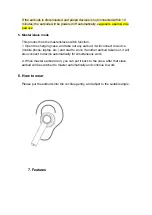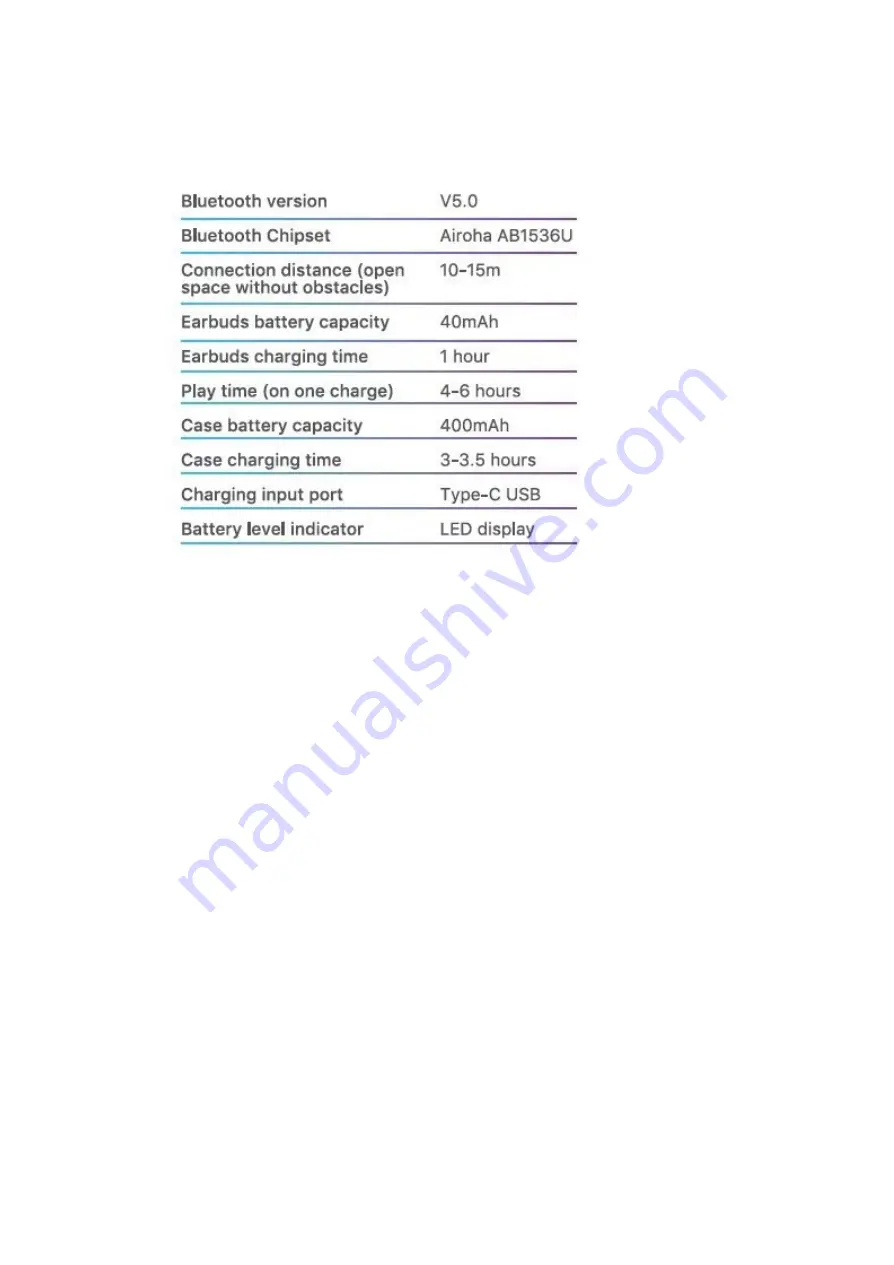
8. Specifications
9. Troubleshooting
If your bluetooth earbuds can not be paired with your phone, try the
following steps:
-
Please make sure the earbuds are fully charged;
-
Please make sure the earbuds are powered on;
-
Please make sure that earbuds are currently not paired with other active
devices;
-
Please make sure the mobile phone bluetooth function is enabled, and
bluetooth function is ON;
-
Please make sure that distance, between the earbuds and mobile phone,
is less than 10m.
If above steps do not helped to solve the pairing problem, please try to
restore factory default settings:
Make sure the earbuds are in powered off status, long press right/left earbuds
for 5-10 seconds until white light start flashing for 1 second and power off
automatically.
Power on earbuds again, after 2 seconds double press multifunction key of both
earbuds and they will connect to each other. After successfully connection, the
Summary of Contents for AirPro
Page 15: ...HOW TO WEAR 6...