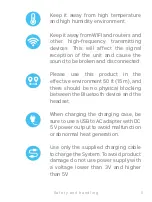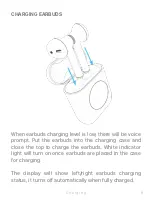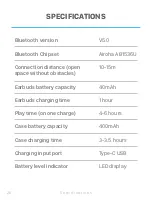18
CALL SWITCHING MODE
During the phone call, long press the
multifunction button on any earbud for 2
seconds to switch from earbuds to phone,
then long press the multifunction button
on any earbud for 2 seconds to switch from
phone to earbuds.
ONE-KEY SIRI
When earbuds is under standby or music
playing mode, long press the multifunction
button on any earbud to activate or close Siri
(this feature is only available for IOS devices)
PHONE CALLS
Answer a call:
To answer a phone call, short
press the multifunction button on any
earbud.
Ending a call:
When calling, short press the
multifunction button on any earbud to end
the call.
FEATURES
F e a t u r e s