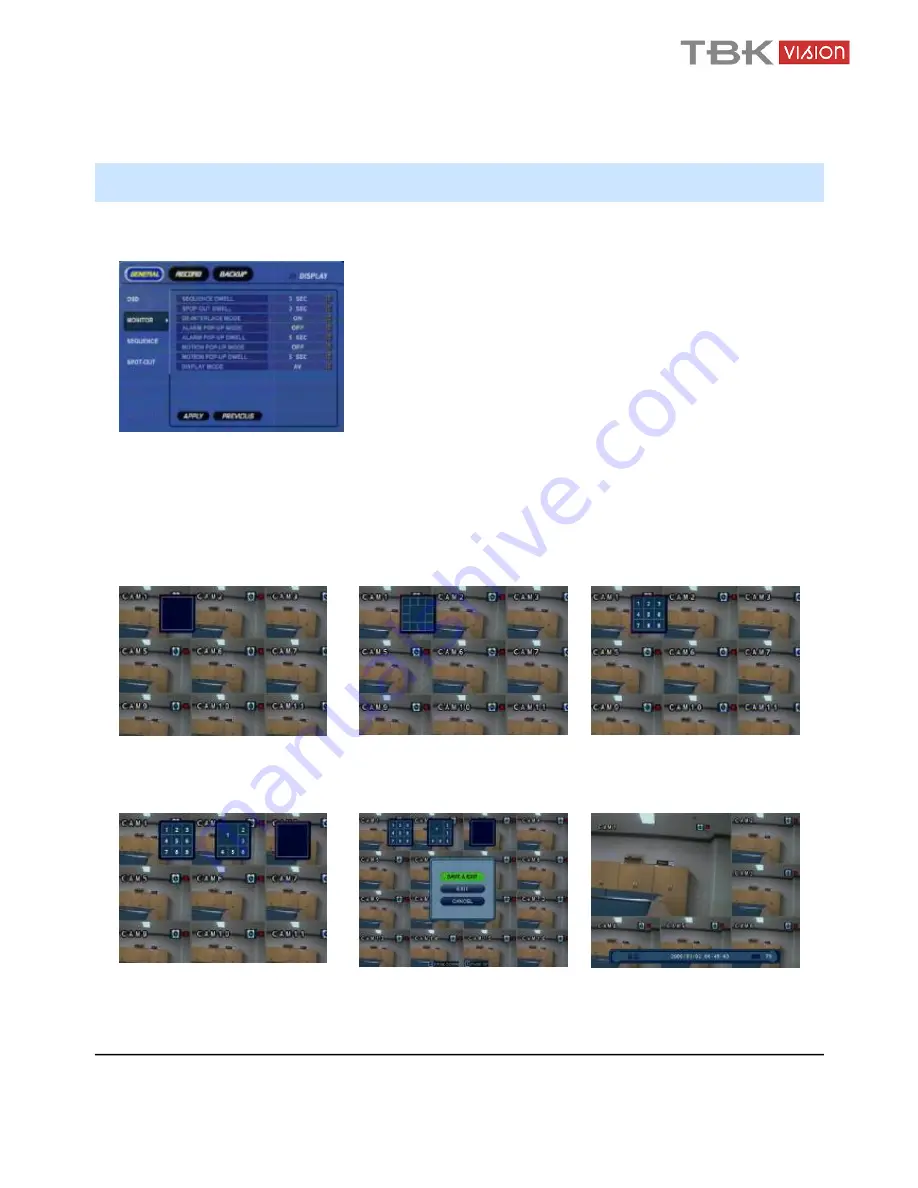
6. Menu
1-2. MONITOR
• Sequence dwell : Set up channel sequence cycle time (1-60 sec).
• Spot-out dwell : Setup spot-out time cycle(1~60 sec.).
• De-interlace mode : Remove interlacing in high resolution & low
frame.
* This applies only D1 resolution. (704X480)
• Alarm pop-up mode: alarm channel will go full screen on activation.
• Alarm pop-up dwell: alarm pop-up time (1~60sec.)
• Motion pop-up mode : motion channel will go full screen on
activation.
• Motion pop-up dwell : motion pop-up time(1~60sec.)
• Display mode : select display mode. (VGA/AV)
1-3. SEQUENCE
①
Press Enter, then red border line
will disappear. Setup mode will be
activated.
②
Select display mode type for
sequence via navigation key.
③
Input channel No. for sequence
function via virtual keyboard.
④
User will add up new sequence type
as different type
⑤
Press return button after finishing
setup, Finally, select Save & Exit / Exit
/ Cancel
⑥
User can check sequence
function by pressing sequence
button of key pad.
* How to setup Sequence function
28
















































