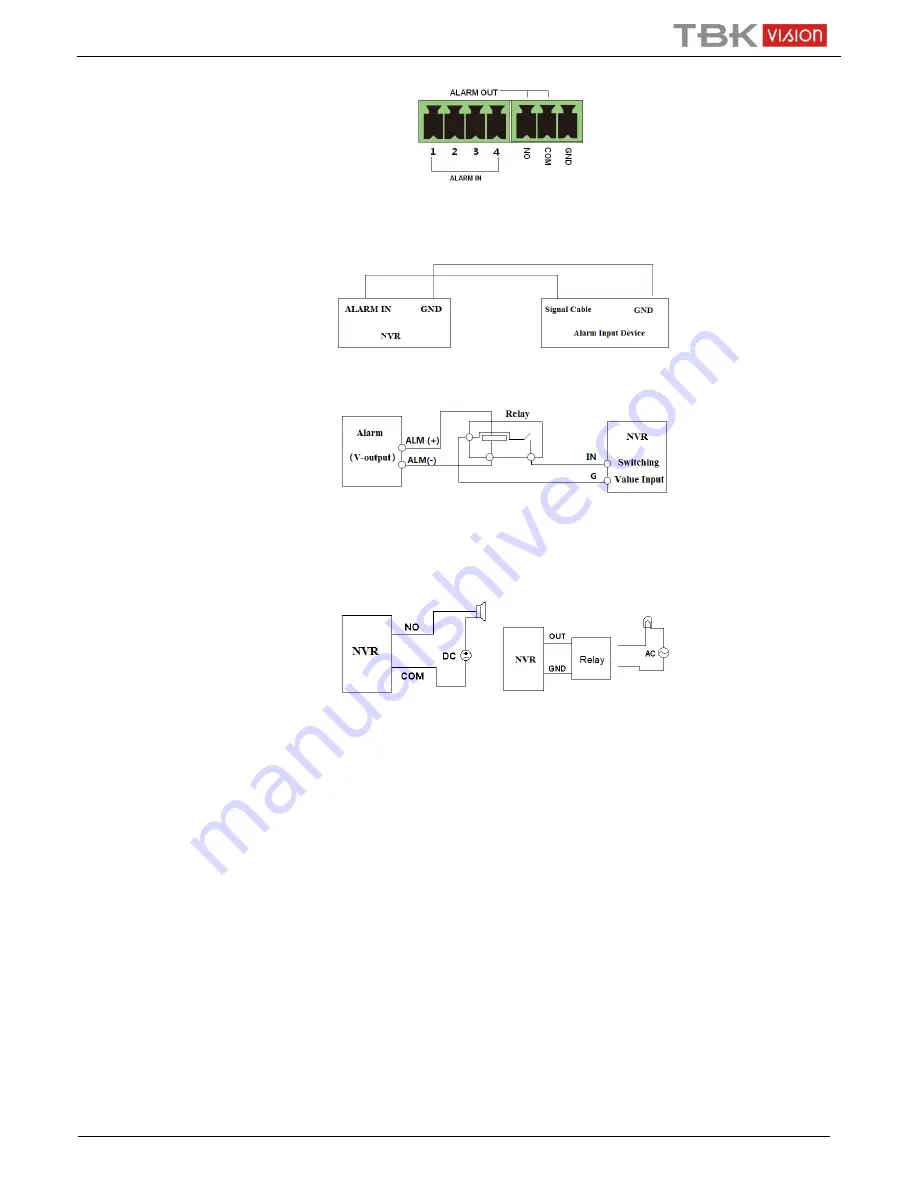
User Manual NVR TBK-NVR5016P8 TBK PLUS
6
www.tbkvision.com
Take 4 CH alarm inputs and 1 CH alarm output for example:
Alarm Input:
Alarm IN 1~4 are 4 CH alarm input interfaces. There are no type requirements for sensors. NO type and NC type are
both available.
The way to connect sensor and the device is as shown below.
The alarm input is an open/closed relay. If the input is not an open/closed relay, please refer to the following connection
diagram.
Alarm Output:
The way to connect alarm output device:
Pull out the green terminal blocks and loosen the screws in the alarm out port. Then insert the signal wires of the alarm
output devices into the port of NO and COM separately. Finally, tighten the screws. Provided that the external alarm output
devices need power supply, you can connect the power supply as per the following figures.
2.5 Remote Controller
It uses two AAA size batteries.
Open the battery cover of the Remote Controller.
Place batteries. Please take care of the polarity (+ and -).
Replace the battery cover.
Key points to check in case the remote doesn’t work.
1. Check batteries polarity and the remaining charge in the batteries.
2. Check IR controller sensor for any masking.
3. Check the ID of the remote with respect to the NVR.
If it still doesn’t work, please try using a good known remote, or contact your dealer.









































