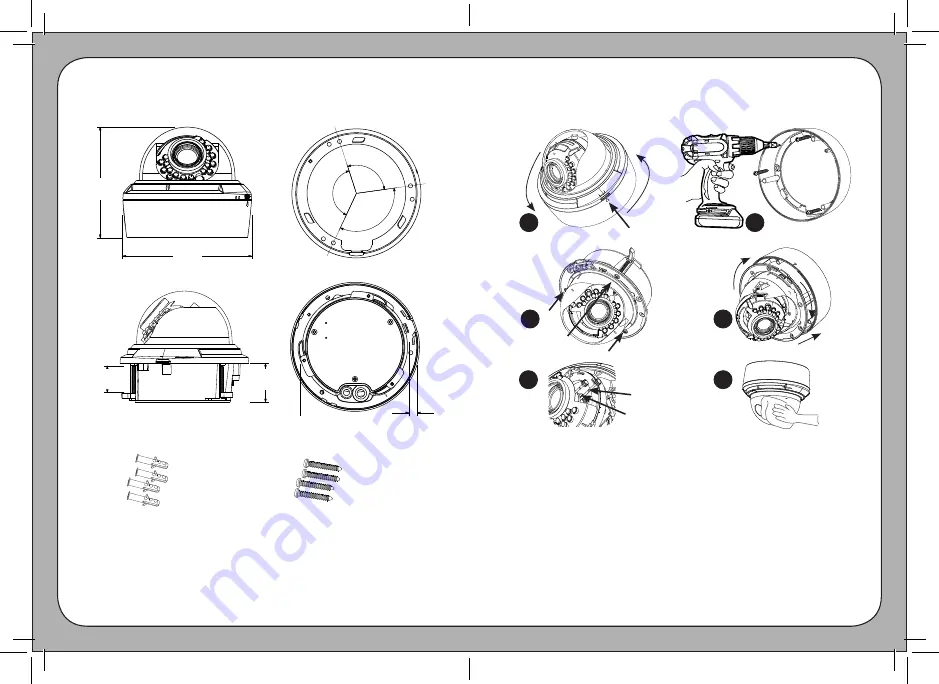
9
10
NOTE:
Make sure you don’t have any missing parts before you make the installation.
Incorrect installation could void the warranty if instructions are not followed correctly.
Please call technical for assistance if you are unsure about any procedures.
Identiication
Mechanical Drawing
Installation
Installation information
(General overview)
1
Press plastic clip which when pressed you can unlock and lift off the cover.
Now turn dome anti-clockwise will release base, from locking lungs.
2
(a) Using the base as a drilled template. pre-drill all requires holes.
3
(b) Using recess mount, use screwdriver will lock lungs into place and also adjust.
Dimensions of hole must be within speciications as show on Mechanical Drawing
4
Reit is matter of put dome into recess and turn clockwise to lock into place.
5
Use Levels to adjust zoom/focus, replace black cover, clip shut the dome cover.
6
Check IR LEDs are working by covering the photocell of camera with your thumb
your thumb, the IR LEDs will give a faint red glow. (not all models have IR LEDs)
(Don’t look at IR LEDs for long periods of time, as you could damage your eyes)
Accessories
(
B
) Fitting Screws
PA4 x 35mm 4pc
(
A
) Wall Plugs
S8 x 30mm 4pc
1
4
3
2
5
6
112 mm
4.4 in
39 mm
1.5 in
115 mm
27 mm
1.1 in
137°
123°
100°
7 mm
.28 in
Underside Base hole positions
Indoor Dome Dimensions
5.1"
130 mm



























