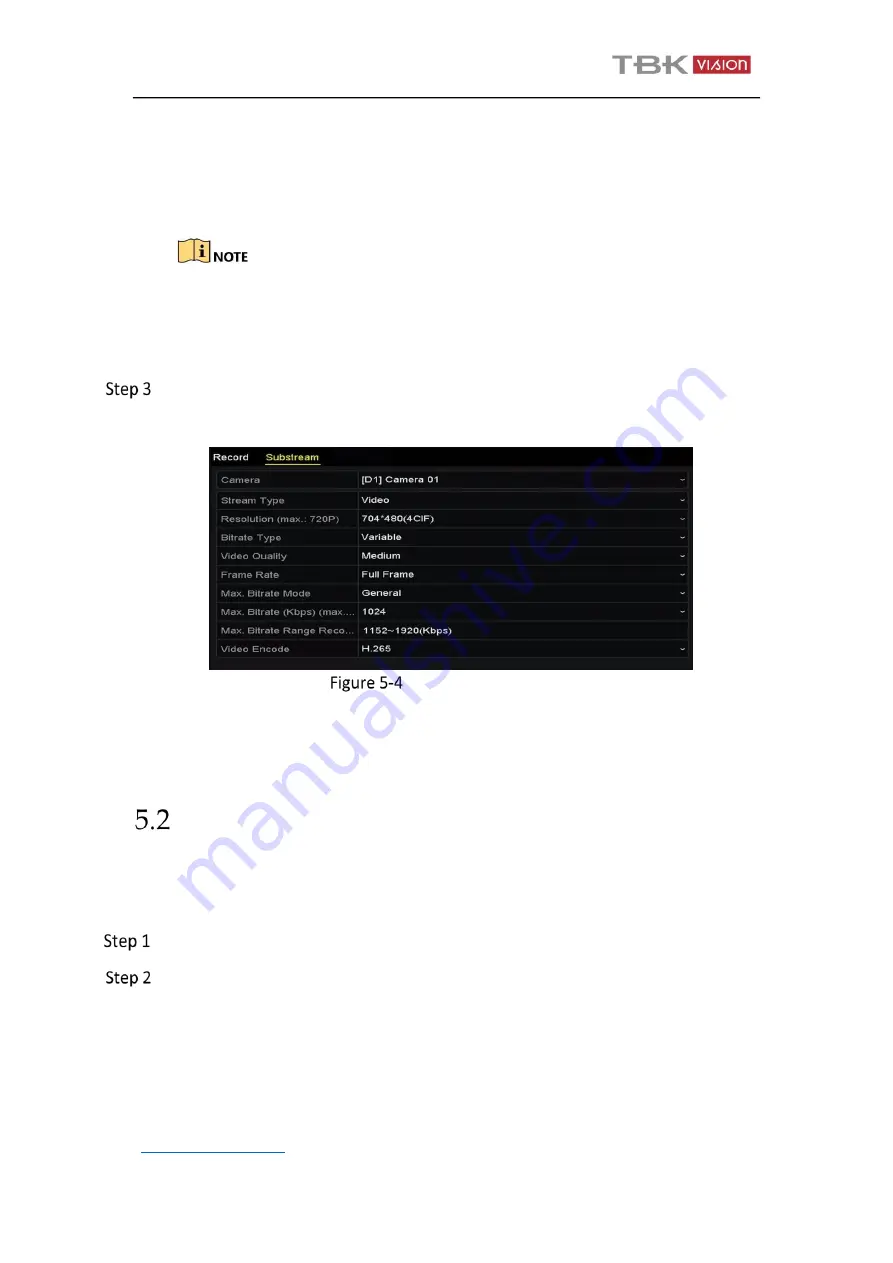
TBK-NVR2100 Network Video Recorder User Manual V2
56
You can enable the ANR (Automatic Network Replenishment) function via the web
browser (
Configuration
>
Storage
>
Schedule Settings
>
Advanced
) to save the video
files in the IP camera when the network is disconnected, and synchronize the files to
the NVR when the network is resumed.
⚫
The redundant record is to decide whether you want the camera to save the
recording files in the redundant HDD. You must configure the redundant HDD in
HDD settings.
⚫
The parameters of Main Stream (Event) are read-only.
Parameters Settings for Sub-stream
1)
Enter the Sub-stream tab page.
2)
Configure the parameters of the camera.
3)
Click
Apply
to save the settings.
Configuring Recording Schedule
Purpose:
Set the recording schedule, and then the camera automatically starts/stops recording
according to the configured schedule.
Go to
Menu
>
Record
>
Schedule
.
Configure Record Schedule
1)
Select Record Schedule.
Sub
-
stream
Parameters
















































