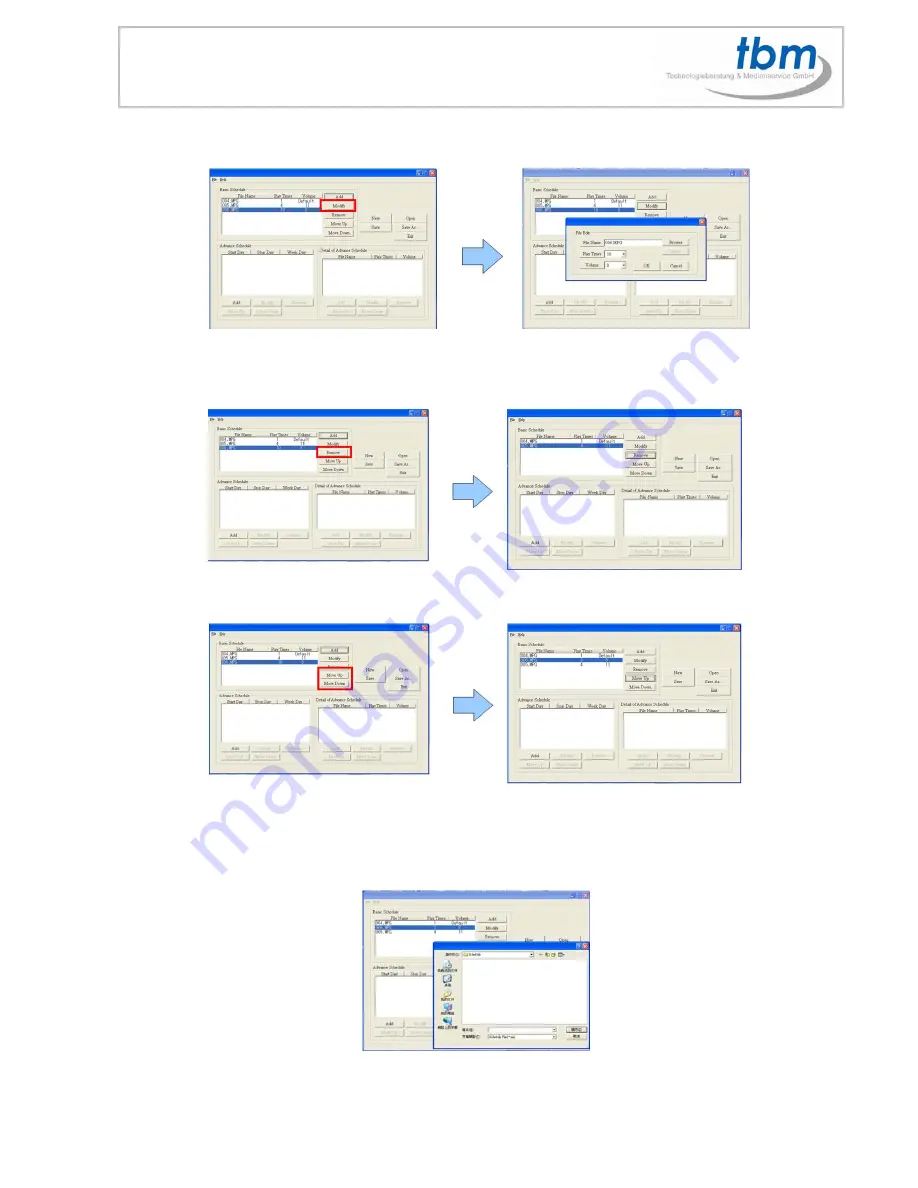
27
Modify
:
Click this button to modify the file in the list.
z
Select the file that you want to modify in the list, and press the “Modify” button.
Remove
:
Click this button to remove the file from the list.
z
Select the file that you want to remove from the list, and press the “Remove” button to delete.
Move Up / Move Down
:
Click these buttons to change the order that the files are played.
After the setup, press the “SAVE” button, and a pop-up window will appear. Select the path, then click
the “SAVE” button to save your setup.
NOTE
:
Do not rename the file (schedule.ini), otherwise theMPL027 PS/PT will not be able to read the file.







































