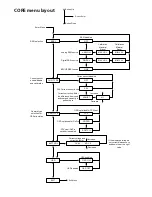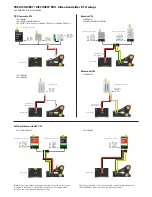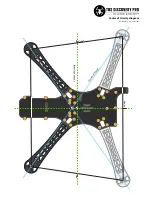Brushless gimbal controller
●
Plug in the 3 Molex cables for the pitch- and roll-motors, as well as the IMU board, into the connectors
labeled “PITCH”, “ROLL”, and “IMU” located near the front on the top plate.
●
The controller comes pre-configured with PID gains which are fine-tuned for use with a GoPro HD
Hero3 and no additional accessories (lens protection or housing.) Tuning may be necessary (PID,
power) when using an older GoPro model or different add-ons. Also make sure to balance both axis by
moving the GoPro back or forth until it stays still independent of how you rotate/leave it.
●
Additional configuration can be done using the SimpleBGC software package via the micro USB
connector on the right-side of the top frame. The CORE uses dual profile switching (described later in
the manual) which means that all essential flight tuning should be done in both profiles.
●
The gimbal controller has two dedicated channels (RC_PITCH, RC_ROLL) brought out on the top plate
R/C header (channel 5 and 6) which can be used to position the GoPro image. This means that you can
assign a knob or slider on the radio to control pitch and roll of the gimbal.
36