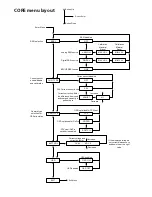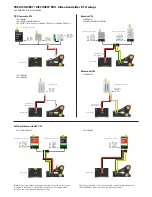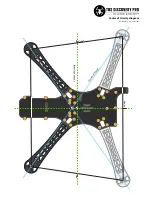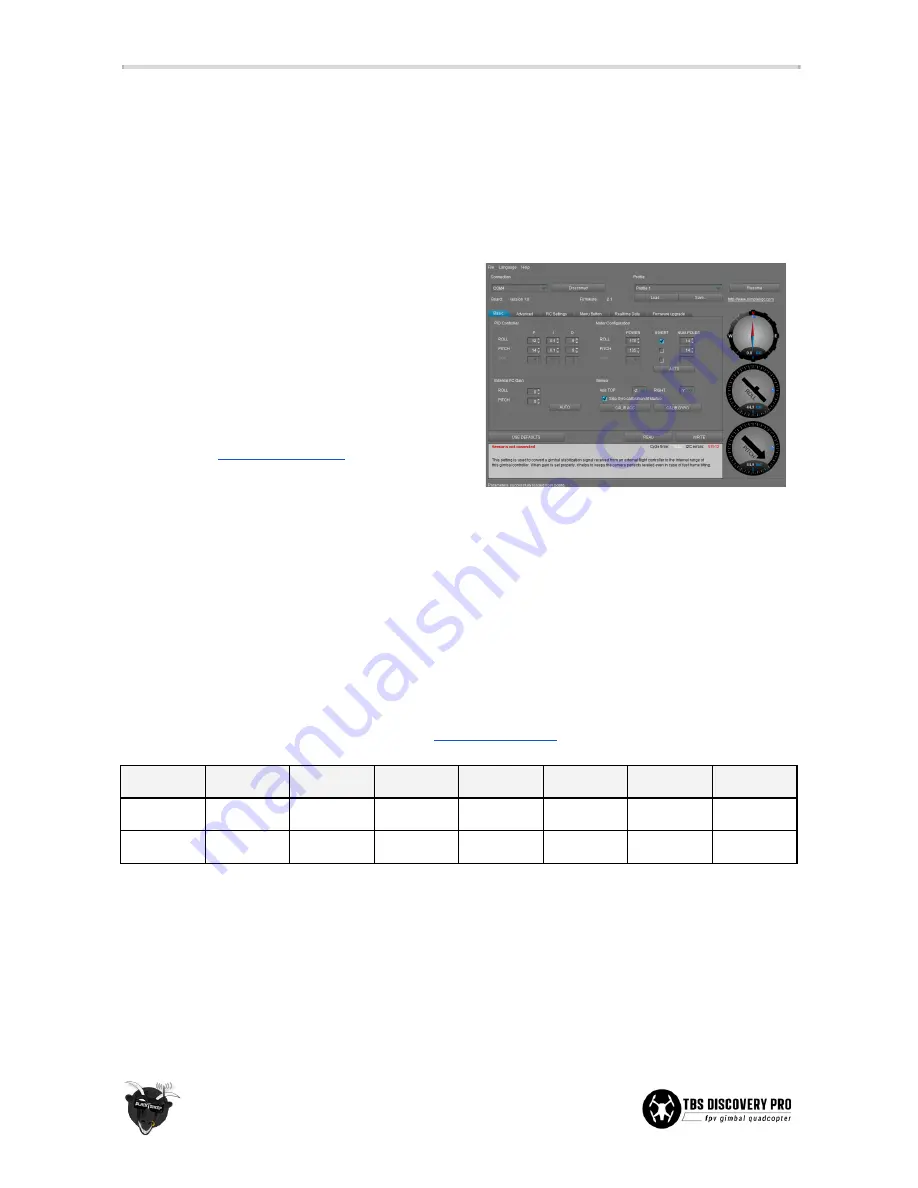
Brushless gimbal stabilization
Integrated gimbal controller
Setting up a gimbal the right way can be a daunting task, fortunately we licensed the SimpleBGC firmware
(AlexMos) and the SimpleBGC hardware layout from Viacopter. The controller has all the parameters pre-set
and gains tuned by TBS for a great out-of-the-box experience.
The gimbal controller is fully embedded into the frame (a
world's first), no soldering or software configuration
required. Just plug in the motors and IMU, and you are
good to go. The on-board USB port connects to your PC
for future firmware upgrades and custom configuration.
If you want to apply updates and make adjustments to
the gimbal, download the SimpleBGC and SiLabs CP210x
driver package (
www.simplebgc.com
), plug in battery
power, and connect the DISCOVERY PRO to a Windows
computer via a micro USB cable (e.g., from the NAZA-M
or a mobile phone.) Extensive details of the brushless
controller is available in the SimpleBGC manual.
DISCOVERY PRO utilizes two profiles, one silent profile (Profile 1), to keep the gimbal quiet while on ground and
one noisy profile (Profile 2). The CORE MCU will detect when main motor starts (current consumption >3A) and
switch from the silent to noisy profile automatically. If you change something in SimpleBGC you have to do the
change on both profiles. If you want to change your in-flight values you have to do this on Profile 2.
The following table shows the suggested PID and power controller gains for a GoPro HD Hero3&3+ mounted
on the gimbal. Download the factory settings from
bit.ly/tbsprosettings
.
Axis
P
I
D
Power
Poles
Inverted
FC Gain
Roll
12
0.1
9
175
14
Yes
0
Pitch
14
0.1
9
173
14
No
0
Other essential settings: Axis TOP to -Z, RIGHT to Y, skip gyro calibration at startup CHECK, gyro trust 100,
and PWM frequency to HIGH (silent) for Profile 1 and LOW for Profile 2, ROLL to RC_ROLL, PITCH to RC_PITCH,
CMD to EXT_ROLL, RC control ROLL to -30/30/CHECK/3/UNCHECK/10/0% and PITCH to
-90/90/CHECK/3/UNCHECK/10/0%.
40