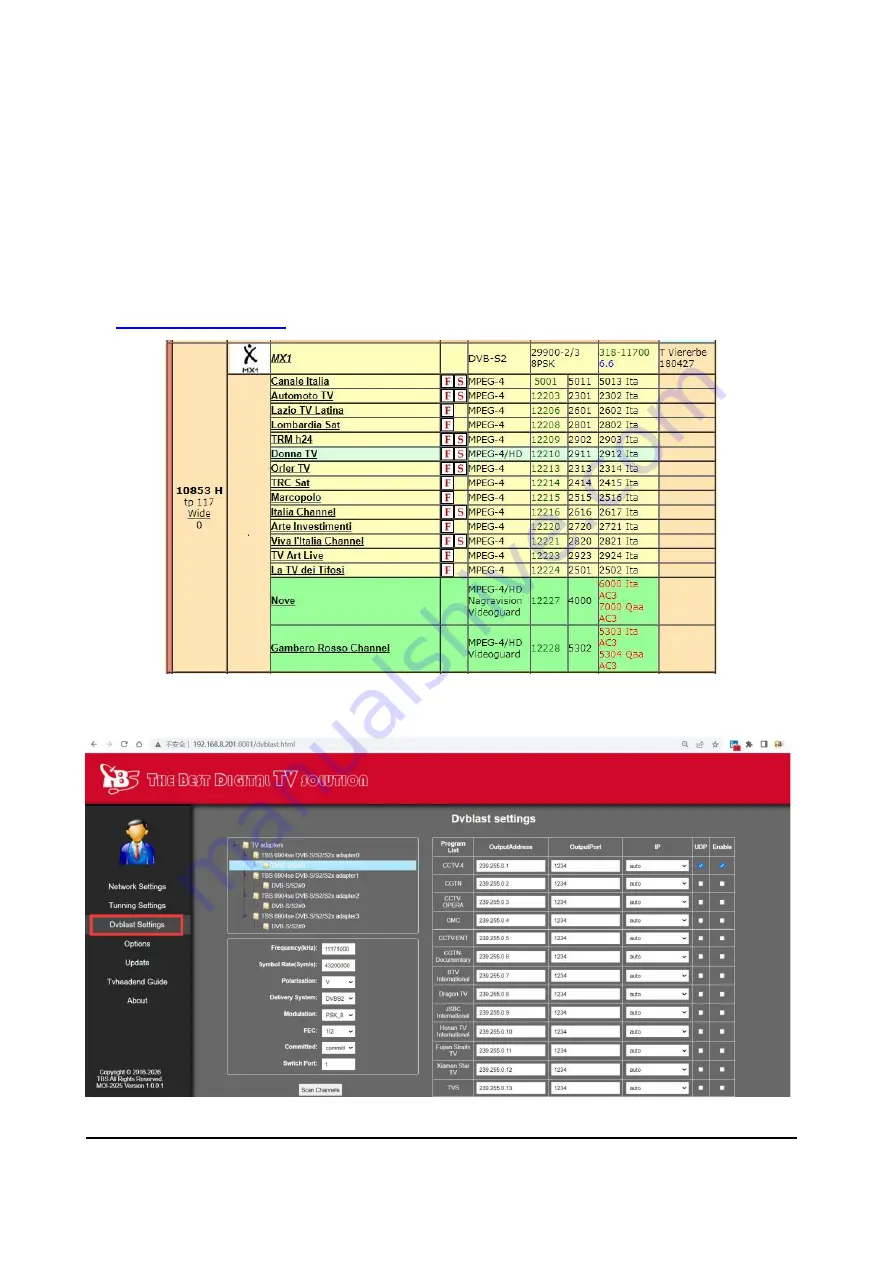
Address:
East Room, 3/F Bldg. B, Xinghong Industrial Park, Shuiku RD., Xixiang
Town, Bao’an District, SZ, China, 518055
9
/
12
1.
Adapters: Choose TBS6904SE DVB-S/S2/S2X adapter 0-3 (tuner).
2.
Frequency (kHz):
Enter the transponder’s freq
uency value here.
3.
Symbol Rate (Sym/s): Enter the signal
’s
symbol rate value here.
4.
Polarisation: Choose V or H, according to the signal’s condition.
5.
Delivery system: Choose DVBS2. (If use TBS6205 DVB-T/T2 to capture terrestrial channels, here should
choose DVBT)
6.
Modulation: Choose the signal
’s
Modulation here.
7.
FEC: Choose the signal’s FEC value here.
8.
C
lick “Scan Channels” to lock the signal and scan channels.
9.
If you need to check the parameter of the satellite transponder, you can visit the website:
4.2.2
Stream channels in UDP protocol
Once the scan successfully, the channels list will display.






























