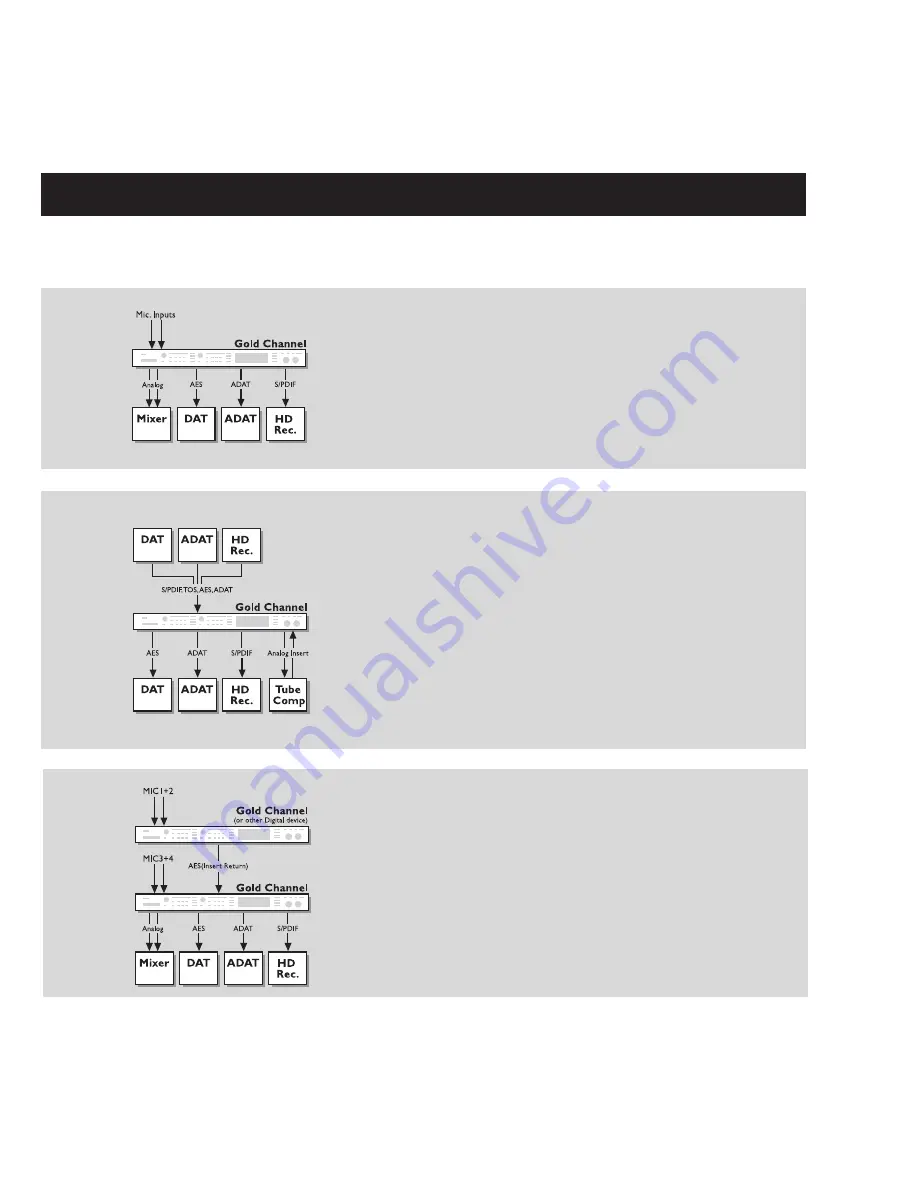
12
CONNECTING THE GOLD CHANNEL
Recording setup
The normal recording or tracking setup, where you connect one
or two microphones directly into the Gold Channel and have
all outputs available simultaneously.
For example: Use the analog outputs for monitoring the artist,
and the digital outputs for recording directly to your digital
storage media.
Post recording setup
When you are done recording and want to do some additional
processing on your tracks, you can connect the output from
your digital recording device to the digital input of the Gold
Channel, enabling you to keep your tracks in the digital
domain. Set the digital input format on the Signal page.
The analog inputs and outputs, which are not in use when
working in the digital domain, can be used for inserting an
analog device, like a tube compressor. Select Line as Insert
send/return on the Signal page, and set the Insert block
position to either Pre or Post processing (on the Layout page).
Make sure that the Direct Ch. 1 and Ch. 2 signal parameters in
the Insert block are turned all the way down.
Mixer setup
The Insert option can also be used to turn the Gold Channel
into a four input mixer with two analog inputs and two
channels of digital input. Connect one or two microphones
and a digital device like another Gold Channel, and set the
digital input format at Insert return on the Signal page. Select
the Insert block position as Pre or Post processing (on the
Layout page) and use the Gain, Pan and Delay parameters in
the Insert block for fine tuning the mix. All outputs will be
The Gold Channel can be used in different kinds of setups and applications due to the extensive input and output
possibilities. Here are a couple of suggestions on how to connect the Gold Channel.
Summary of Contents for Gold Channel
Page 1: ...USERS MANUAL Gold Channel DIGITALLY ENHANCED MIC PREAMP...
Page 2: ......













































