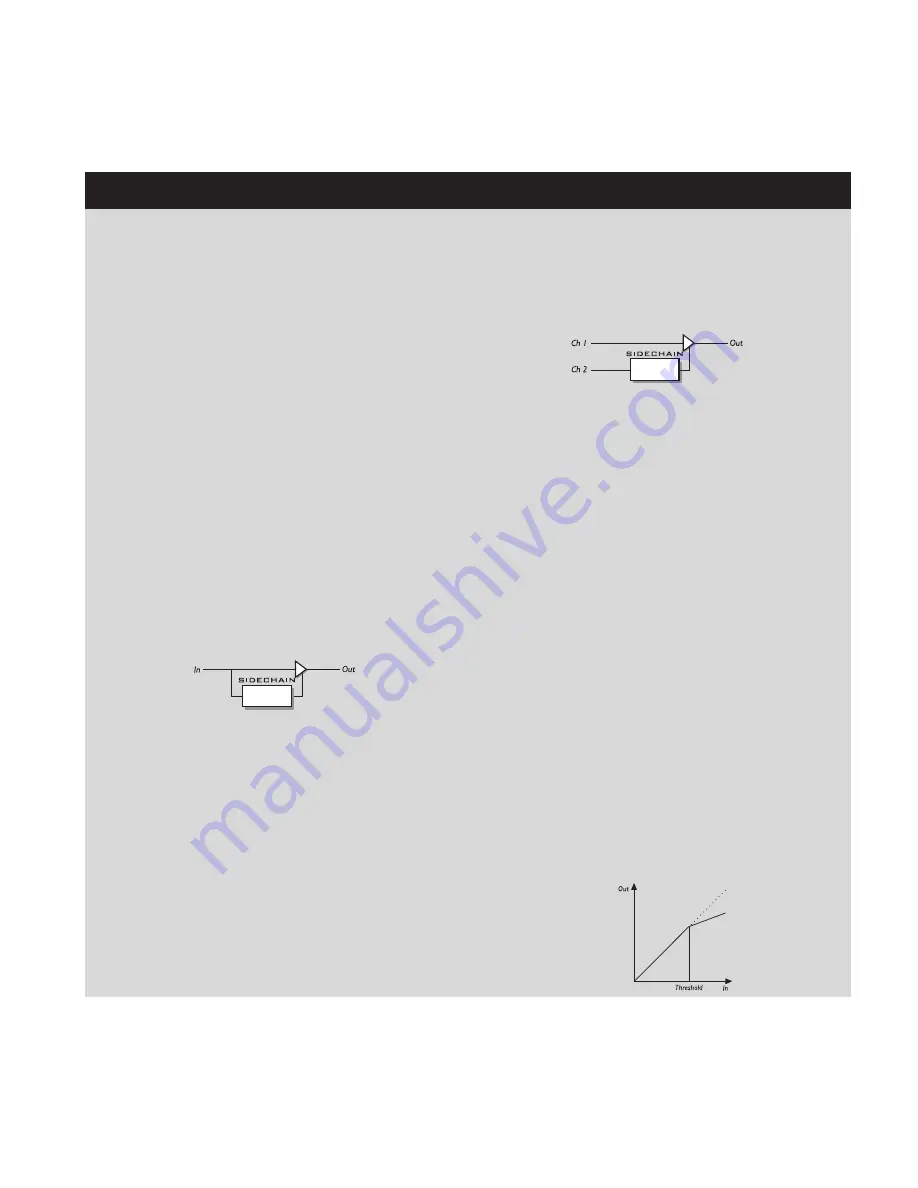
THE BLOCKS
27
Bandwidth
Sets the Bandwidth of the Sidechain bandpass filter.
Monitor
Here you can monitor the Sidechain signal, which is very
useful for getting the right settings of the Sidechain filter.
Input
When placed on Channel 1, you can select the Sidechain Input
to be either the Same (Ch.1) or Channel 2.
Example: If you select to have Sidechain input from Ch.2, you
can go to the Layout page and select Ch. 1 Pre, as input to
Ch.2. Now you have all the blocks on Ch. 2 for processing the
Sidechain signal on Ch. 1. You can also have a completely
different input on Ch. 2.
NOTE: When two blocks are linked, you cannot select Ch. 2
as input for Ch. 1 Sidechain.
Compressor
There are two types of compressors in the Gold
Channel. They use two different algorithms that
make them perform in two very different ways. When
we made these compressors, we listened to the
characteristics in some of the old compressors that
are very popular in recording studios today, and tried
to put some of their characteristics into our
compressors.
A Compressor is meant to reduce the dynamic content of the
input signal, and thereby keep a more constant level. When the
input signal exceeds the threshold, the Compressor starts to
reduce the signal according to the Ratio. The Ratio describes
how much the signal is reduced, e.g. a Ratio at 2:1 means that
for every 2 dB the signal exceeds the threshold, only 1dB
comes out.
Compressor
Hold
Is the time that the Expander/Gate will keep the Ratio at 1:1
below the threshold, before the Release time sets in.
Release
The Release time is the fallback time that the Expander/Gate
uses to reach the gain reduction specified by the Ratio
parameter.
Example: If the input signal suddenly drops 4 dB below
threshold in no time with the Ratio set to 1:4 and the Release
set to 20 ms, the Gold Channel will use 20 ms to reach a gain
reduction of 12 dB.
Knee Mode
The Knee Mode parameter sets the bending point of the
Expander to soft knee or hard knee. When soft knee is
selected, the Expander will gradually reach the ratio, while
hard knee will cause the Expander to go directly from no
expansion to the current ratio.
Max. Damping
With this parameter you can decide the maximum numbers of
dB the expansion shall attenuate (See the graphics to get a
better understanding).
SIDECHAIN
The Sidechain is the reference signal that the Expander is
listening to internally to carry out the processing. You will
never hear this signal on the output. The Advanced Expander
has a separate bandpass filter for tweaking the sidechain
signal, and you can give it another input signal.
Filter
Turns the Sidechain bandpass filter on/off. The bandpass filter
attenuates low and high frequencies, from the Freq and
Bandwidth parameter settings by -12 dB/octave.
Freq
Sets the center frequency of the Sidechain bandpass filter.
Summary of Contents for Gold Channel
Page 1: ...USERS MANUAL Gold Channel DIGITALLY ENHANCED MIC PREAMP...
Page 2: ......















































