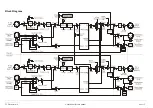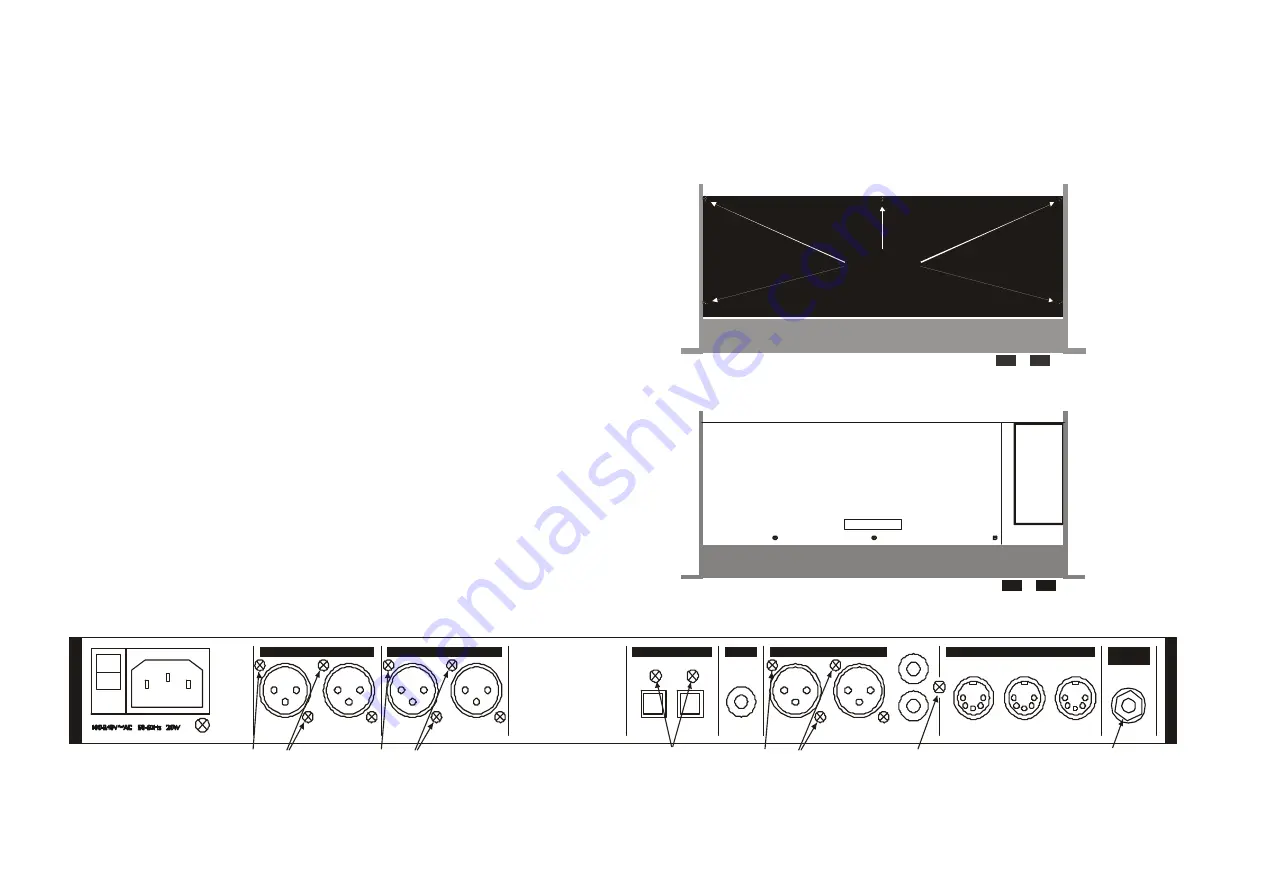
______________________________________________________________________________________________________________________________________________________________________________
_________________
TC Electronic A/S
Gold Channel Service manual
page 8
Disassembly Procedure for Main Board
1.
Turn Off Power and Disconnect Power Cord.
2.
Loosen 5 screws, see fig. 1, and remove the top cover.
3.
Disconnect front connector, J1, see fig. 2.
4.
Remove screws at MT7, MT8, MT2 on the main board, see fig. 2.
5.
Remove 9 screws at the XLR connectors on the back panel, see fig. 3.
6.
Remove the screw at the SPDIF in/out connector, see fig. 3.
7.
Remove the screws at the ADAT in/out connector, see fig. 3.
8.
Remove the jack nut at the EXT. IN connector, see fig. 3.
7.
Push the main board into the front profile a little to free the
connectors from the back panel, then lift out the board.
9.
Desolder the wires from power supply - see fig. 7.
Fig. 1: Screws at top lid
5 screws
Top view
Fig. 2: Screws and front connector at main board
MT7
MT8
J1
main board
Power
Supply
MT2
Top view
Fig. 3: Screws at back panel.
1 screw
2 screws
Jack nut
100-240VAC / 20W
LISTED
5D83
PROFESSIONAL
AUDIO EQUIPMENT
THRU
IN
OUT
MIDI / RS485
PIN2+/PIN3-
PIN2+/PIN3-
LEFT
LEFT
[mono]
DI
RIGHT
RIGHT
DO
DI
DO
SP/DIF
BALANCED OUTPUTS
BALANCED INPUTS
DIGITAL AUDIO
AES/EBU
0
IN
DI
DO
SYNC
ADAT or S/PDIF
SERIAL NO.
IN
EXTERNAL
CONTROL
3 screws
3 screws
3 screws
Summary of Contents for Gold Channel
Page 1: ......