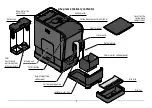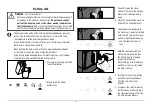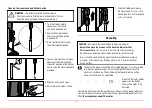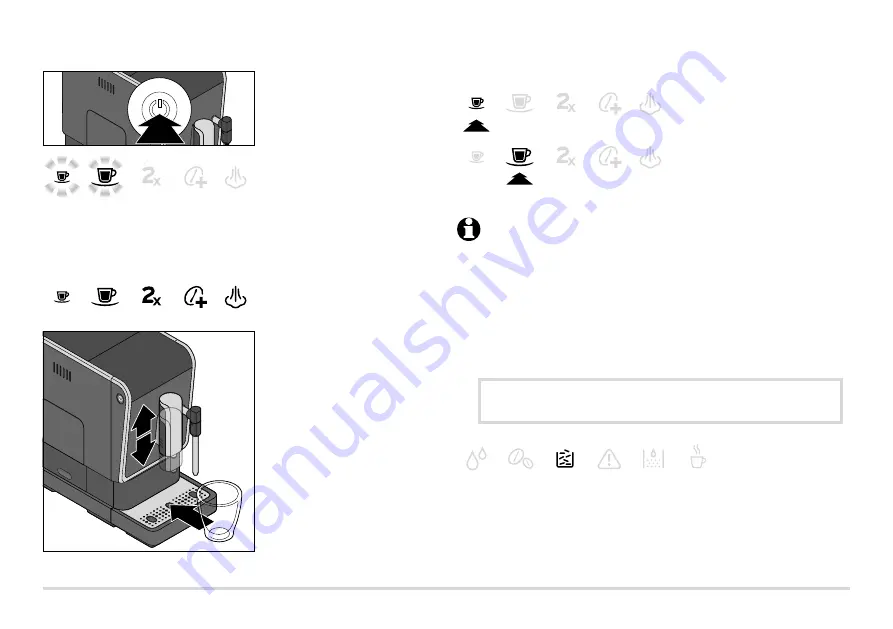
12
4. Press the button for the type
of coffee you would like:
Espresso or
Caffè Crema.
The grinding and brewing process starts and stops automatically.
A small amount of coffee is pre-brewed to allow the flavours to develop
fully. This process can be identified by the short pause at the beginning
of the brewing process.
If you would like to stop the
brewing process prematurely,
press the same coffee button
again while brewing.
Tip:
You can change the amount of the beverage being brewed. Learn more about
how to do this in the chapter titled “Adjusting the amount of beverage”.
When the container for
the coffee grounds is full
(after 10 brewings), the
“Empty coffee grounds”
symbol will light up.
m
Default settings upon purchasing the machine:
espresso
approx. 40 ml –
caffè crema
approx. 125 ml
Making coffee
1. Press the On/Off button to
switch on the machine.
The coffee buttons will flash
and the machine will begin
to heat up.
The pump starts after a few seconds. A small amount of water is flushed through
the system and dispensed into the drip tray. Press one of the two coffee buttons
to stop the rinsing process.
The machine is ready for use
as soon as all the buttons are
lit up continuously.
2. Slide the coffee spout up
or down as required.
3. Place an empty cup under
the coffee spout.