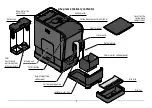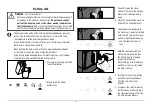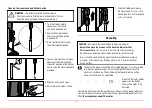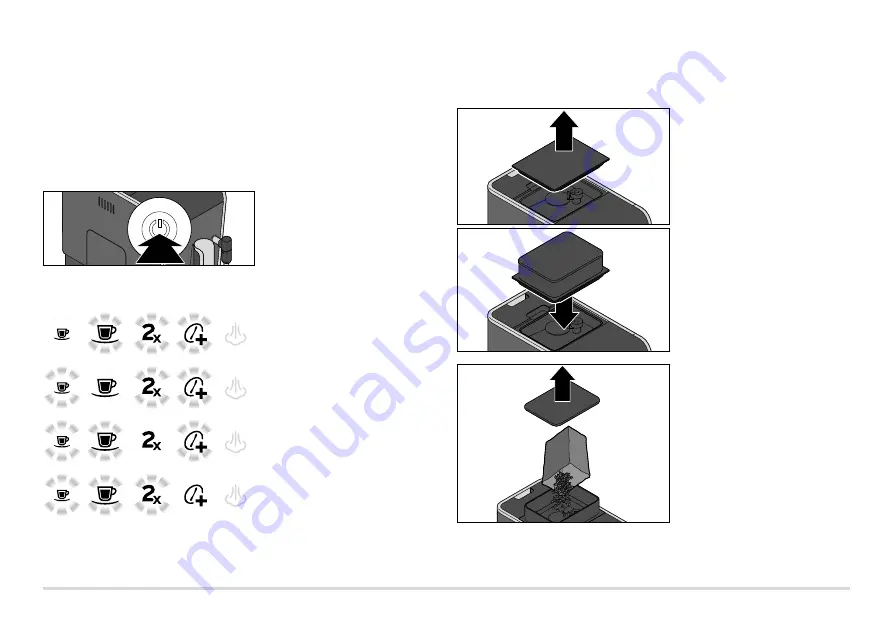
18
Standby mode
Always switch the machine to standby mode after use by pressing the On/Off
button. The machine will then consume very little energy. If no button is pressed
for about ten minutes, the machine will automatically switch to standby mode.
This is both a safety function and a way to save energy. You have the choice
between four lengths of time after which the machine should switch off
automatically: 10 minutes, 20 minutes, 30 minutes or 120 minutes. The different
switch-off times can be set as follows:
1. When switching the machine on
or off, press and hold the On/Off
button for approx. 5 seconds.
You will hear a beeping sound.
One button will light up continuously and the other three buttons will flash.
The button lit up continuously shows the switch-off time that has been set:
If the Espresso button is lit up
continuously, the machine will
switch off after 10 minutes.
If the Caffè Crema button is lit
up continuously, the machine
will switch off after 20 minutes.
If the “2x” button is lit up
continuously, the machine will
switch off after 30 minutes.
If the “Intense
+
” button is lit
up continuously, the machine
will switch off after 120 minutes.
2. Press the button with your
preferred switch-off time.
Extension for the coffee bean compartment
You can increase the capacity of the coffee bean compartment from
160 g to 300 g. Proceed as follows:
1. Remove the lid from the coffee
bean compartment.
2. Insert the extension into the
opening of the coffee bean
compartment as illustrated.
Press it all the way in.
3. Take the lid off the extension.
4. Pour in coffee beans.
5. Place the lid back on the
extension. Press the lid all
the way in so that the aroma
protection seal can protect
the aroma of the coffee beans.