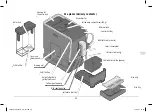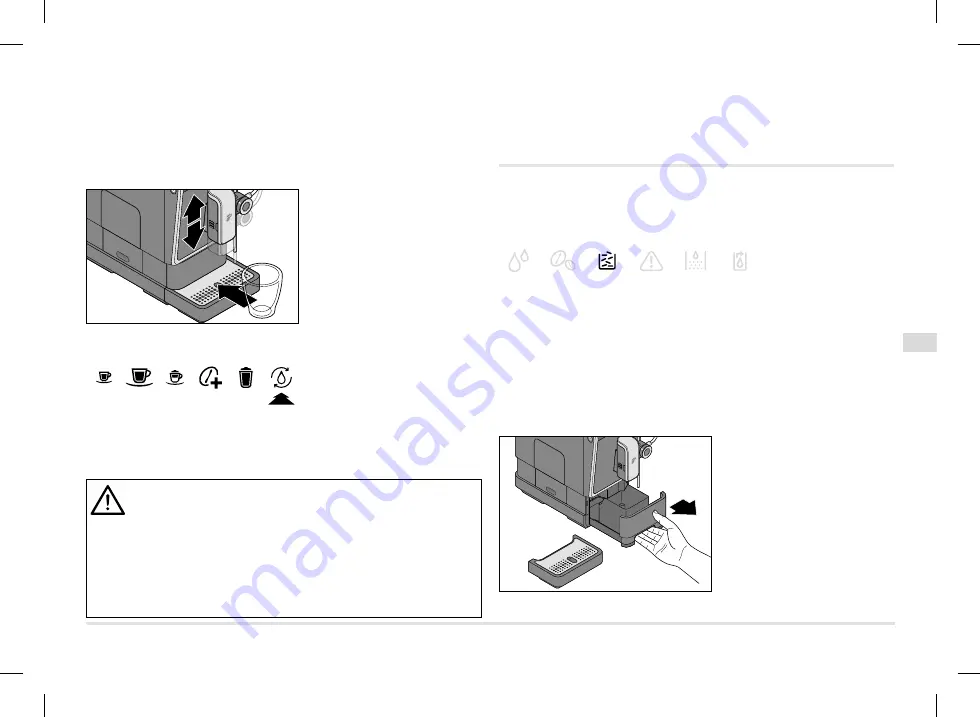
55
4. Pour the water away.
5. Repeat steps 3 and 4.
The machine is then ready
for use again.
Emptying the container for the coffee grounds,
the leftover water tray and the drip tray
When the container for the
coffee grounds is full (after
10 brewings), the “Empty
coffee grounds” symbol
will light up. In order for
the symbol light to go
out, the machine must
be switched on and the
container for the coffee
grounds must be removed
for at least 5 seconds.
1. Empty the leftover water tray,
the container for the coffee
grounds and the drip tray
regularly.
To do this, remove the drip
tray. Pull the leftover water
tray with the container for
the coffee grounds out of
the machine.
Rinsing the coffee system
If you have not used the machine for longer than two days, rinse the
machine by allowing two cups of water to flow through it.
Requirements:
• The machine is switched on and ready for use.
1. Slide the coffee/milk spout
up or down as required.
2. Place an empty container
underneath the coffee/milk
spout.
3. As soon as all buttons are illu-
minated, press and hold the
EasyClean
button for approx.
5 seconds. Two beeps will
sound. The pump will flush
water through the system and
into the container below.
WARNING
risk of scalds/burns
Hot water, hot coffee or hot milk froth from the coffee or milk spout
can cause burns.
• Do not touch the coffee or milk spout during or immediately after use.
Avoid coming into contact with the beverage coming out of the spout.
en
106466 en Esperto_Pro_v5.indd 55
14.06.21 12:24