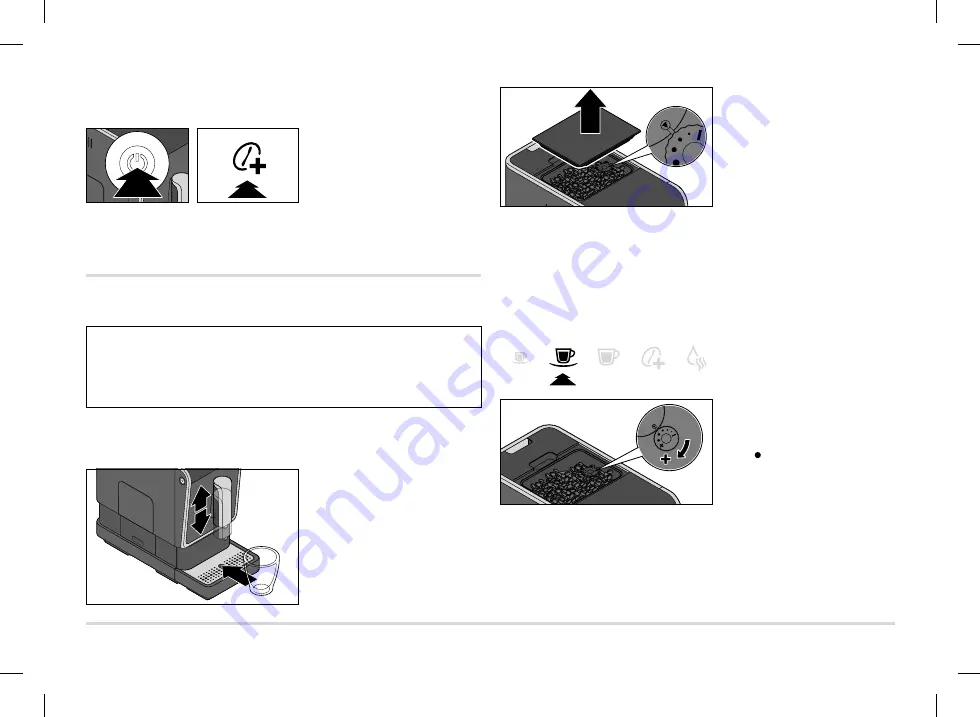
18
Adjusting the amount of the beverage
You can change the preset settings for the water quantity permanently. You can
customize the setting for each type of coffee: One each for espresso, regular cof-
fee and large coffee.
Default settings upon purchasing the machine:
Espresso
2 US.fl.oz. (59 ml) –
Regular coffee
6 US.fl.oz. (177 ml) -
Large coffee
8 US.fl.oz. (237 ml)
The amount of drinks can be set between approx 0.8 US.fl.oz. (25 ml) and
8.4 US.fl.oz. (250 ml).
Prerequisite:
• The machine is switched on and ready for operation.
Espresso, regular coffee and large coffee
1. Press the desired coffee button
to start the grinding and brewing
process.
2. Wait until the beans have been ground.
3. As soon as the coffee starts
being dispensed, press and hold
the coffee button.
4. Release the button as soon as
the desired amount has been
dispensed into the cup.
The setting is saved and two beeps sound in confirmation.
If the settings are not to your taste, simply repeat the procedure to change them
again.
Adjusting the grinding degree
NOTICE
- Damage to property
•Grinder settings may only be adjusted while the grinder is operating.
•Adjust the grind degree settings in small increments, and observe the changes
after 1 - 2 cups of coffee, before carrying out any new adjustments.
Prerequisite:
• The machine is switched on and ready for operation.
1. Place an empty cup under the
coffee spout.
2. Remove the lid from the coffee
bean compartment.
The grind regulator is located in
the coffee bean compartment.
It is preset to level 2 upon deliv-
ery.
M
To adjust the grinding degree more coarsely, follow steps 3 and 4.
For a finer adjustment of the grinding degree, follow steps 5 and 6.
Increasing the coarseness of the grind
Increase the coarseness of the grind when you want the coffee to flow more
quickly, for example if the coffee is too strong for your taste.
3. Press one of the three coffee
buttons, e.g. regular coffee.
4.
While the coffee is being
ground
, turn the grind regulator
clockwise toward
+
to a larger
dot .
Restoring the factory settings
You can restore the original settings for the amount of beverage.
1. Press and hold both the on/off
switch and the boost button
(for approx. 5 seconds) until
2 beeps sound.
2. Release the buttons.
Then the factory settings for the water quantity have been restored.
109547 en Kaffeevollautomat_USA_v4.indd 18
109547 en Kaffeevollautomat_USA_v4.indd 18
31.08.22 09:48
31.08.22 09:48















































