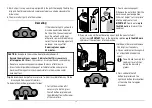11
Adjusting the strength of the beverage
(beverage quantity)
Adjust the strength of the beverage to suit your personal taste by altering the
quantity of water. You can do this for one single brewing procedure or save the
setting.
Adjusting the strength for the current brewing procedure (without saving
the setting)
If the beverage is
too weak
for your taste, you can stop the water flow
m
prematurely by pressing the flashing beverage button.
If the beverage is
too strong
for your taste, start the brewing procedure
m
again without inserting a new capsule. Press the button again as soon as
sufficient water has run through.
Setting the strength permanently (saving the setting)
You can change the factory settings for the water quantity permanently.
This enables you to make your favourite beverage every time, exactly the way
you like it. You can customise the setting for each type of coffee: for espresso,
caffè crema and black coffee.
Proceed in the same way as described in the “Making a beverage” section:
1.
Fill the water tank, insert a capsule and place a cup underneath the spout.
Press and hold the relevant beverage button (the indicator light will turn
2.
yellow) until the required beverage quantity has been dispensed into the cup.
When you release the button, the machine will save that quantity. The machi ne
will beep and the yellow indicator light will disappear as confirmation.
If the settings are not to your taste, simply repeat the procedure to change them
again.
Default settings (amounts are approximate):
Espresso
approx. 40 ml I
Caffè crema
approx. 125 ml I
Black coffee
approx. 125 ml
The water quantity can be set between approx. 30 and 250 ml.
Restoring the factory settings
To reset to the original beverage amounts, proceed as follows:
1. Switch the machine off
if necessary: To do this, press
the left button (espresso) and
the middle button (caffè crema)
briefly at the same time.
2. Then press and keep holding
down the middle button
(caffè crema) and the right-
hand button (black coffee).
3. In addition, press the left button
(espresso) once briefly until
you hear a beeping sound
as confirmation and the
3 beverage buttons flash.
4. Now let go of the middle and
right-hand buttons.
The factory settings for the water quantities have been restored.