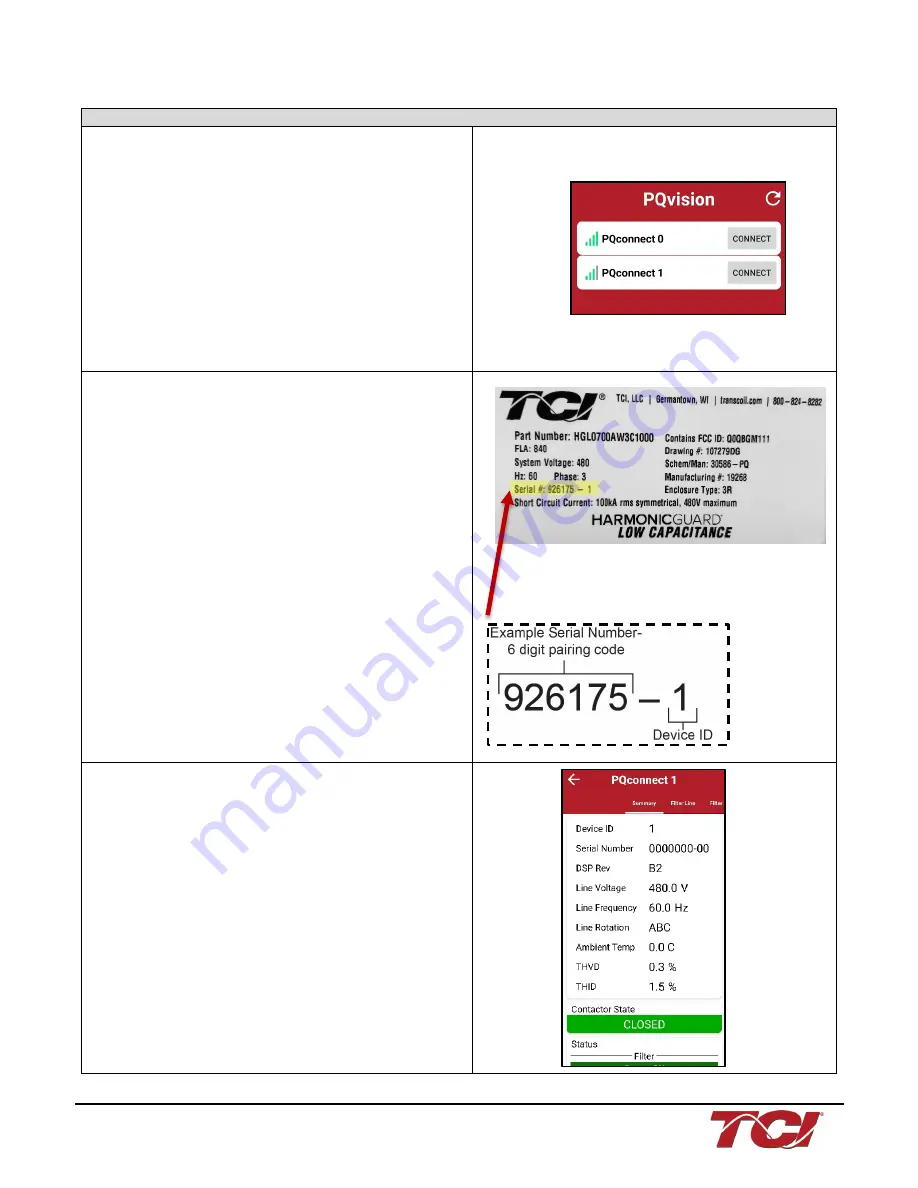
HGL Manual
5.0 PQconnect Connectivity
22
Pairing Instructions
1. Once installed, open the PQvision mobile app.
(You must allow PQconnect to use Bluetooth.)
Any Bluetooth capable PQconnect devices in
range will be automatically displayed on the
connection screen.
2. Tap CONNECT next to your target PQconnect
device. Each PQconnect device in the app will
be identified by their Device ID.
3. A prompt to enter the Bluetooth pairing passkey
will pop up automatically. Enter the 6-digit serial
number found on the product nameplate.
Do
not include the Device ID number.
The Serial number can be found on the product
nameplate on the front of each passive filter.
4. Once the passkey is successfully entered, all
filter data will be presented.
Nameplate Example found on
outside of filter enclosure
















































