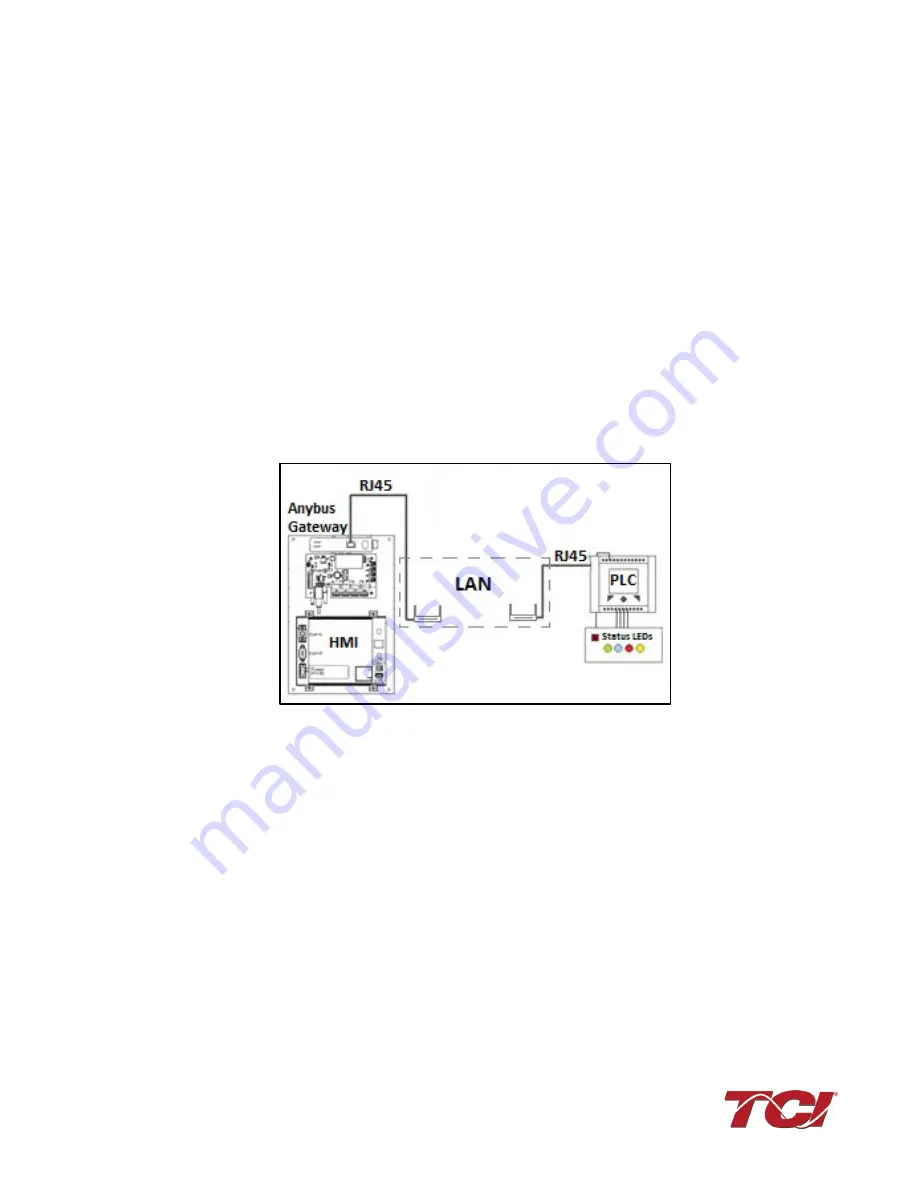
Section 10.0 Appendix A: Ethernet/IP Gateway Option
HGA IOM
110
HMS Gateway to PLC Master Example
HMI slave connected through Anybus gateway to PLC Master:
Required equipment
•
Anybus gateway programmed with TCI Anybus configuration
•
HMI display connected to Anybus gateway
•
Local Area Network (LAN) routers
•
Rockwell ML1100 PLC
•
LED Network for output display
•
Ethernet RS45 cables
Setup
•
Connect the RJ45 cable to the Ethernet Port on the Anybus gateway from a router (LAN).
•
Connect the PLC to the router (LAN) via RJ45 cable.
•
The network setup is displayed below.
Figure 63: Anybus Gateway Network Setup with PLC Example
Programming
•
Once all the connections are set, the PLC is programmed with the required configuration.
•
The PLC and the Anybus are first established on the RSLinx network.
•
The Ethernet Driver option is selected in RSLinx to find the PLC and the Gateway by typing
the IP addresses for the respective devices in the Ethernet Driver configuration.
•
Once the Devices are found by RSLinx, RSLogix Micro is opened to program the PLC.
•
There is no need to change PLC channel configuration settings.
•
Data files N7 (integer) and N18 (integer) are created with 8 words and 1 word respectively.
















































