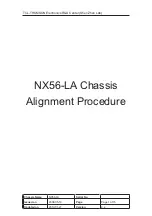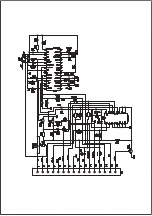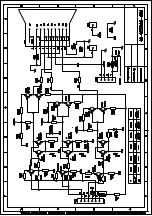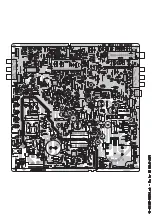TCL-THOMSON Electronics R&D Center (Shen’Zhen Lab)
Chassis Name
NX56-LA
Serial No.
Issued on
2008-05-19
Page
Page 14 of 15
Updated on
2010-01-27
Version
2.2
RPA 1
Ratio pre- and aftershoot
0-1:1, 1-1.5:1, 2-2:1
Don’t adjust, use default
RPO 1
Ratio of positive and negative peaks
0-1:1 1-1:1.3, 2-1:1.7, 3-1:0.7
Don’t adjust, use default
SOC 2
Vottage difference between soft clipping and pwl
0 -0% above pwl level 1-5% above pwl level
2-10% above pwl level 3- soft pwl
Don’t adjust, use default
PWL 8
Peak
White
Limiting
Adjust to right value accord
with the tube.
Recommended value= “8”
COR 0
Video dependtent coring(peaking)
0-off 1-coring active 0 and 20IRE
2-coring active 0 and 40IRE
3-coring active 0 and 100IRE
Don’t adjust, use default
5.
Enter P-Mode, press key “8” to select page “8”. Set the corresponding item to require
value. See below table 3.6.5 for detailed description.
Table 3.6.5: Producing parameter setup and option page “8”
OSD menu
Default Value
Description
Remark
HOTEL 0
HOTEL
MODE
1: open 0:close
according to
ODF
BTSC 1
BTSC’s
option
1: open 0:close
according to
ODF
SAP 0
SAP
’s
option
1: open 0:close
When BTSC ON
advice SET 1
BTSC AUTO
2
BTSC AUTO Select
2: AUTO 0:Manual
Recommended
value= 2
0=3 x 3
AV ALIGMENT
1
AV terminal align
1=4 x 3
AV2 ENABLE
1
AV2 terminal enable
SHVS ENABLE
1
S-Video terminal enable
YUV ENABLE
1
YUV terminal enable
NO COMMAND ENABLE
0
No operation within 2 hours
automatic standby enable
0=Disable
1=Enable
LANGUAGE PORTUGA
1
LANGUAGE SPAISH
1
AVOUT Follow
0
Avout follow signal change
1=follow 0=only tv
Recommended
value= 1