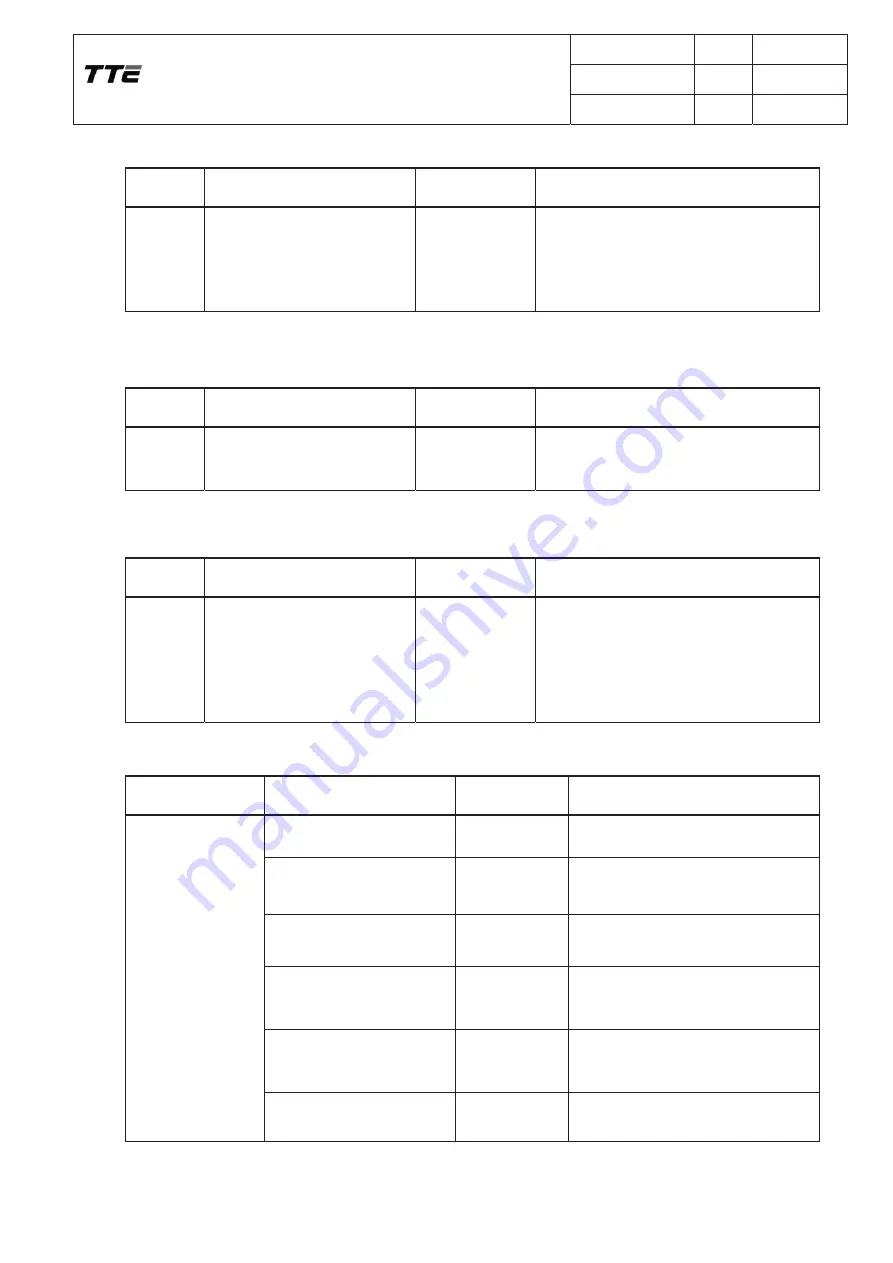
SCBC R&D
Date
2017/10/18
Page
4
Index
V1.0
of 5 pages
Name
5
NVM Reset submenu
Item
Sub-item Value
Note
Reset
ALL
Do
Press “ok/ >” key to
default NVM
according to selected Project ID(all
adjustments are defaulted, channel
Maps are cleared, Hotkey is
enable,
…
)
6
Preset Factory Channel submenu
Item
Sub-item Value
Note
Preset
Factory
Channel
***
Preset
TV
Channel
7
Power on Mode submenu
Item
Sub-item Value
Note
Power
on
Mode
ON
STB
LAST
Select starting sequence by
pressing”< >”key
-ON: Force TV to start
-STB: Force TV to standby
-LAST: Force TV to standby or to
start depending on latest operation
8
USB Clone&&Update submenu
Item Sub-item
Value
Note
USB
Clone&&Update
Main Upgrade
Press “
ok
” key to
update main
software
FRC Upgrade
Press “
ok
” key to
update FRC
software
FRC Backup
Press “
ok
” key to
copy FRC
software to USB
USB TO TV
ALL
UserData
CH list
Press “ok” key to copy
USB
template context to TV
depending on Cloning mode
TV TO USB
ALL
UserData
CH list
Press “ok” key to copy
TV
template context to USB
depending on Cloning mode
ESN Key Upgrade
Press “
ok
” key to
upgrade ESN
key
Summary of Contents for 32D1281
Page 27: ...1 No power No power LED RC or Key can not turn on TV Power LED no light no change...
Page 28: ...2 No Display Black Panel Back light is OK sound is OK but no picture...
Page 29: ...3 No back light Power LED logic OK sound OK but no picture Different from No Display...
Page 30: ...4 No sound One or all signal source without sound...
Page 31: ...5 Signal source no function One or several source no function...














































