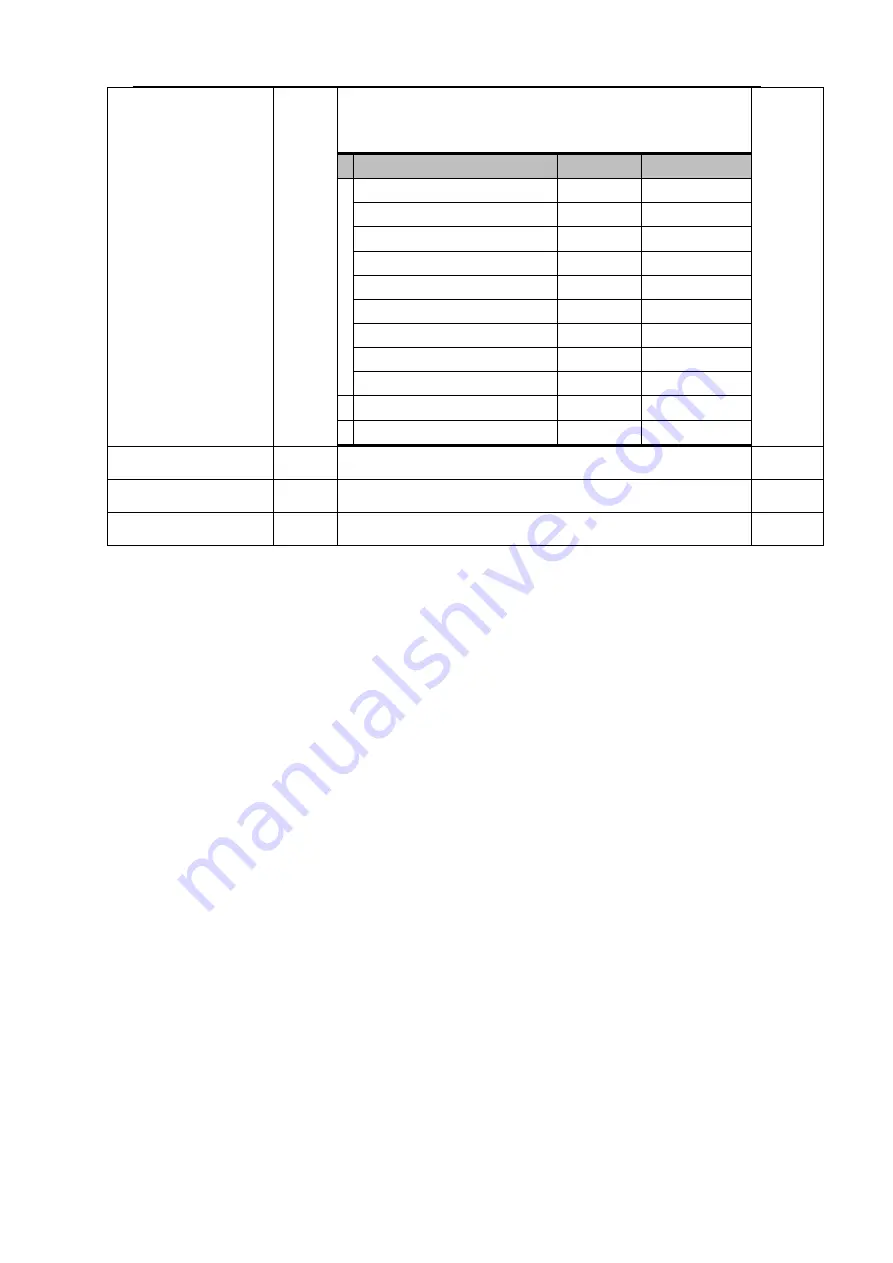
第
9
页共
11
页
9-USB
UPDATE(option)
USB update,
(refer as follow)
Sub-item
Value
Note
Main Upgrade
Upgrade software
MEMC Upgrade
Upgrade MEMC
HDCP Uprade
Upgrade HDCP
Mboot upgrade
Upgrade Mboot
CI KEY Upgrate
Upgrade CI KEY
NVM Upgrade
Upgrade NVM
NVM backup
Backup NVM
CH list Upgrade
Upgrade CH list
CH list backup
Backup CH list
NetflixESN Upgrade
Upgrade ESN
MAC Upgrade
Upgrade MAC Addre
10—Deviceld test
This item only factory used,
ok
5. Debugging
5.1. General Steps of debugging
According to the requirement of the order, below steps are needed for
appropriate setting.
1)
Enter the Factory Menu, enable FAC HOTKEY.
2)
Check Project ID and the version of software, release date displayed
at the bottom of Factory Menu.
3)
Enter Design Menu, choose SERVICE MENU->Project ID, choose
corresponding Project ID number of the product (Refer to the
“V6-PROJECT -ID0**”in the BOM list).
4)
Return to Factory Menu, check the Product model.
5)
Choose Factory Menu->NVM RESET and press the right button of the
remote and wait until prompt OK appears.
6)
Restart the set
7)
According to the requirement of the order, Set the items of SHOP
INIT and Hotel Menu etc.
8)
After aging under normal temperature, calibrate ADC and adjust
white balance.
9)
Choose Factory Menu ->SHOP and press the button of remote to
initialize the set.
Note: After step 9, Hotel Menu will be disabled by default. Therefore,
Summary of Contents for 40D2930
Page 37: ......
















































