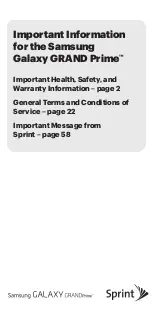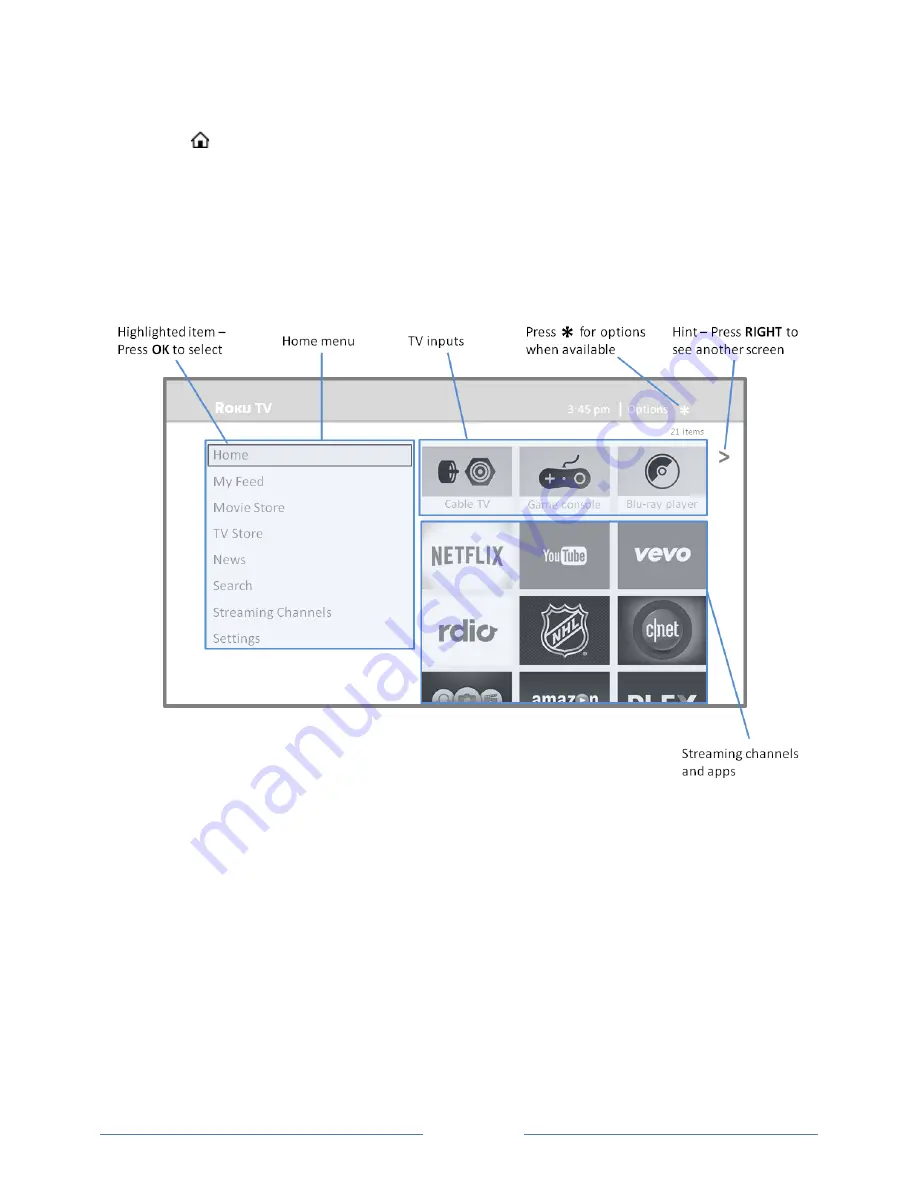
Page 23
If you find yourself a long way from the
Home
screen, you can always get back right away by pressing
one button: .
Connected TCL• Roku TV Home screen
Here is a typical
Home
screen from a Roku TV that’s connected to the Internet and linked to a Roku
account.
Personalize your Home screen
You can do a lot to personalize your
Home
screen and make it just right for you and your family:
•
Add streaming channels by using the
Streaming Channels
menu option to browse the Roku
Channel Store.
•
Remove a tile by highlighting it and pressing
Þ
. Then highlight
Remove input
or
Remove
channel
and press
OK
.
•
Reposition a tile by highlighting it and pressing
Þ
. Then highlight
Move input
or
Move channel
and press
OK
. Use the arrow buttons to move the tile, and then press
OK
to lock it in its new
location.