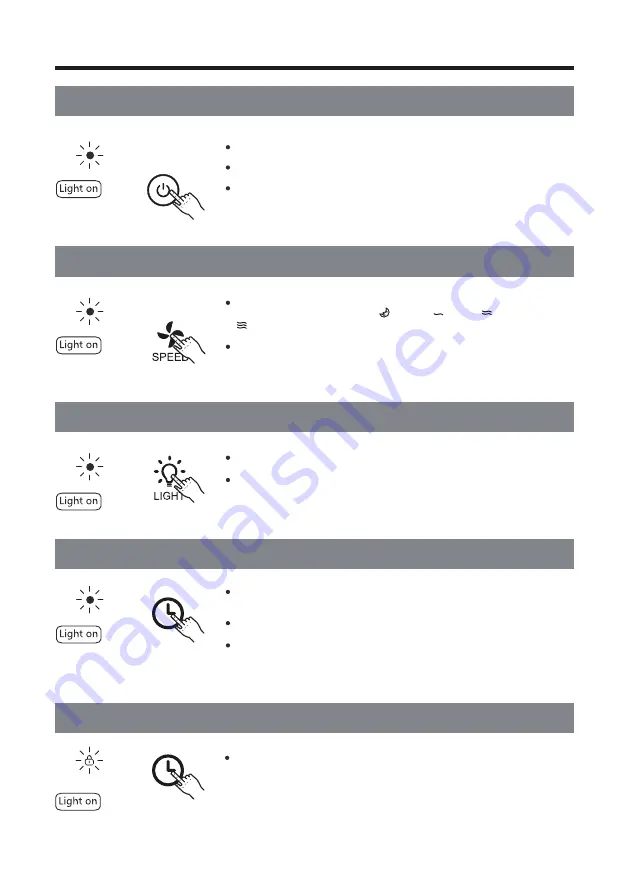
TIMER
TIMER
8
Plug into standard electrical outlet and press the Power Button.
Fan Speed Indicator “Low” lights up when the power button is turned on.
When the "Child Lock" is set, the Power Button will fail to work except the
lock is canceled.
Press the Light Button to turn on and off the ambient colorful light.
You may change the color of the light through pressing the Light Button
again.
Press the Fan Speed Button to switch the speed as you want.
There are 4 fan speeds for you,
(sleep),
(low)
,
(medium)
,
(high).
When you choose Sleep Mode, other indicators on the panel will be off.
Press the Timer Button to start up and shut down the timing function.
You can set a timer for 1, 2, 4 and 8 hours.
Tap the Timer Button repeatedly to select a time.
To cancel a timer, tap the Timer Button until all timer indicators are off.
If you press the Power Button after the timing is set, timing set before
will be canceled.
Press the Timer Button and hold for 3 seconds to turn on/off the
Child Lock function. When the Child Lock is on, all other buttons on the
panel are unavailable.
Start-up
Fan Speed
Light
Timing
Child Lock
How to Use
Summary of Contents for Breeva A1
Page 2: ... 2020 TCL Overseas Marketing Limited All Rights Reserved ...
Page 3: ......
Page 5: ......




































