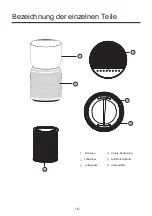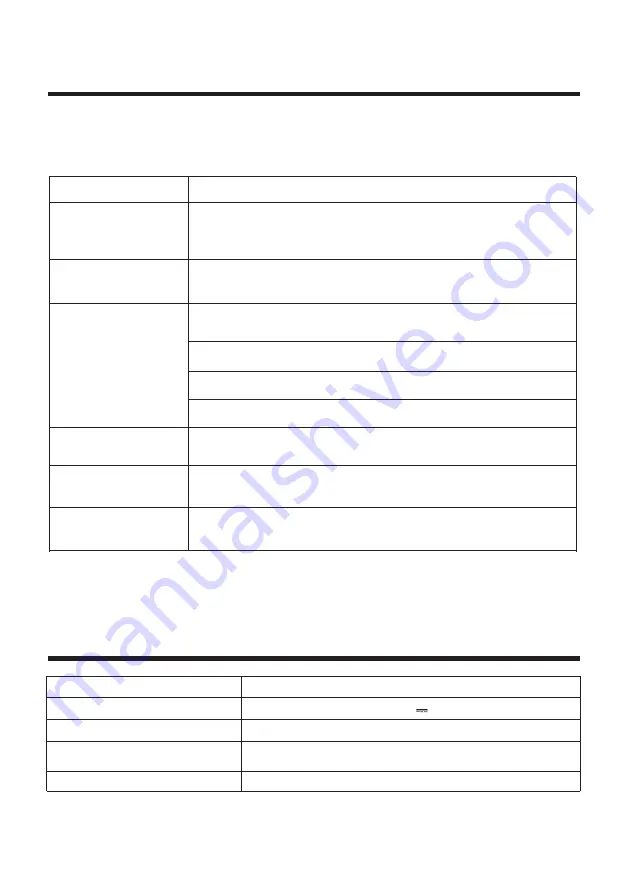
Problems
Possible solutions
breeva A3 /breeva A3 Wi-Fi
Product model
Rated voltage
Rated power
Clean air delivery rate (CADR)
Applicable area
38W
24V
Troubleshooting
Specifications
The following lists the problems you may encounter during use. If you cannot
solve the problem based on the information below, please contact your local
dealer.
You ignored the reminder to replace the filter. When the red indicator on the panel
starts to flash, you did not replace the filter in time; You must replace the filter and
press and hold the light button for 3 seconds. After the reset is complete, the indicator
goes out.
The product is not connected to the power source. Please insert the plug into the
power socket and turn on the product.
A certain filter may not be placed as it should inside the product. Please make sure to
install the filter in the correct order, starting with the innermost filter: composite
filter-base.
The indoor humidity is too high, so condensate is formed. Do not place the product in
a place with high humidity such as bathroom, toilet
There are obstacles around the product that affect the purification effect. (Refer to the
instructions for use.)
The room where the product is in is too large. The recommended room area for this
product is about 246 square feet.
Is the filter dirty? If there is no improvement after maintenance, please replace the
filter.
The product has been
running for a long time, and
the air quality has not
improved significantly.
Difficult to remove dirt in
the air.
Is it used in places with strong smells? If you use it under strong odors such as
cigarettes and barbecues, the filter will produce an unpleasant odor within weeks or
months. Please replace the filter and keep it well ventilated.
Please confirm whether the child lock button is locked first, you need to press and
hold the child lock button for 3 seconds to unlock the child lock button, and then
touch other buttons to operate.
The wind blowing from the
air outlet has a peculiar
smell.
No response after touching
buttons.
246 square feet
158 cfm
270 m³/h
The red indicator on the
panel flashes for a long time.
No air is discharged from
the air outlet.
- 13 -
Summary of Contents for Breeva A3
Page 1: ...Air Purifier User Manual READ AND SAVE THESE INSTRUCTIONS...
Page 2: ......
Page 6: ...6 Name of each part 4...
Page 87: ...www TCL COM 15 1 2...
Page 88: ......
Page 89: ...PM2 5 TVOC PM2 5...
Page 90: ...6...
Page 91: ...15 1 2 B 15...
Page 92: ...1 2 3 RSS IC EU ppmv UV...
Page 93: ...1 2 2 3 1 91...
Page 94: ...1 breeva A3...
Page 95: ...1 2 3...
Page 96: ...VOC LED 3 3...
Page 97: ...1 App Store 2 3 A ALEXA C A B C D A B 3 i F i W i F i W E M O H L C T...
Page 98: ...12 3...
Page 99: ...Possible solutions CADR 3 3...
Page 100: ...TCL OVERSEAS MARKETING LIMITED 22E 22 ID...
Page 101: ......
Page 102: ......
Page 103: ......
Page 104: ...6...
Page 105: ......
Page 106: ......
Page 107: ...2 3 1 2 105...
Page 108: ......
Page 109: ......
Page 110: ......
Page 111: ......
Page 112: ......
Page 113: ...www tcl com...
Page 114: ...Model breeva A3 breeva A3 Wi Fi 112...
Page 116: ...114 H ng d n s d ng B chuy n i V tr ng g i...
Page 117: ...6 115...
Page 118: ...116...
Page 119: ...1 Xoay ho c di chuy 3 K v o c i m n c i l ho 117...
Page 121: ...119...
Page 122: ...B 120...
Page 125: ...123...
Page 126: ...38W 270 124...
Page 127: ...125...
Page 128: ...breeva A3 breeva A3 Wi Fi breeva A3 Wi Fi breeva A3 1 FCC 15 2 www TCL COM 126...
Page 130: ...128 PM2 5 PM2 5...
Page 131: ...6 129 1 5 4 2 3 6...
Page 132: ...130 10 8 15 FCC 1 2 15 FCC...
Page 133: ...131 1 2 3 4 RSS 1 2 FCC IC s RF 20 20 UV C 0 050 ppmv 24 UV C UV C UV C UV C...
Page 134: ...132 1 2 3 1 2...
Page 135: ...133 50 60 100 240 breevaShield breevaShield Wi Fi breeva A2 breeva A3 Wi Fi...
Page 136: ...134 50 3 3 50 10 1 2 8 4 3 3 BreevaShield...
Page 137: ...135 3 LED Wi Fi breeva A3 Wi Fi 8 Wi Fi Wi Fi Wi Fi Wi Fi TCL Home 3...
Page 139: ...3 137 6 12 3...
Page 140: ...W38 V24 246 158 cfm 270 138 CADR 3 246 3 Wi Fi A3 breeva A3 breeva...
Page 141: ...139 100 www tcl com TCL F 7 22E 22 www tcl com...
Page 142: ......
Page 143: ......