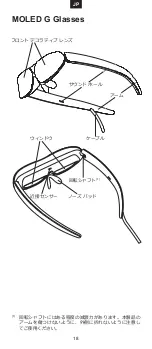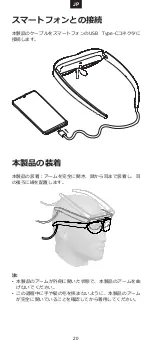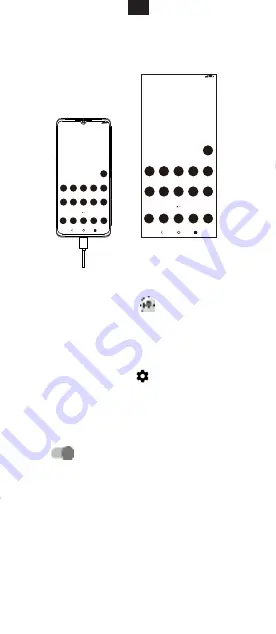
14
전화 모드
전화 모드
를 터치한 후에 휴대폰 화면의 내용이 안경에
미러링될 수 있습니다.
4G
Vo
LTE
13:54
4G
Vo
LTE
13:54
기타 옵션
휴대폰에서
MOLED G
아이콘
을 터치하면 다음과 같은
기타 옵션이 표시됩니다.
•
MOLED G Glasses와 화면 공유하기:
스마트 안경 실행기
또는
전화 모드
를 터치하여 택합니다.
•
밝기:
스와이프하여 밝기를 조정합니다.
•
오디오 출력:
터치하여 소리를 내보낼 장치를 선택합니다.
오른쪽 상단에서 다음 옵션 중
를 터치하여 선택합니다.
•
MOLED G Glasses
정보
:
FA
Q 및 추가 정보를 표시합니다.
•
펌웨어 업그레이드:
현재 버전 번호 또는 사용 가능한
업데이트 버전에 대한 알림을 표시합니다. 업데이트 버전
알림이 있는 경우,
업그레이드
를 터치한 다음 안내에 따라
소프트웨어를 업그레이드하십시오.
•
MOLED G Glasses
깨우기:
안경이 계속 절전 상태에 있는
경우,
를 활성화시켜 깨웁니다.
도움말:
•
휴대폰에 ‘DisplayPort 대체 모드’가 있는 USB C형이 장착되어
있으면 안경을 휴대폰에 직접 연결할 수 있습니다. 웹
사이트에서
MOLED G
apk를 다운로드하여 설치하십시오.
URL 링크는
“더 많은 정보 보기”
에서 받을 수 있습니다.
•
최대 밝기는 휴대폰의 OTG 출력 용량에 따라 조정됩니다.
KR
Summary of Contents for G
Page 2: ......
Page 3: ...1 Contents MOLED G Glasses Corrective Lens Frame 3 Nose Pads Cleaning Cloth EN...
Page 11: ...9 MOLED G 3 KR...
Page 12: ...10 MOLED G 1 1 KR...
Page 13: ...11 KR...
Page 14: ...12 USB C MOLED G KR...
Page 15: ...13 4G Vo LTE 13 54 13 54 Phone Touchpad Glasses Smart Glasses launcher Touchpad KR...
Page 17: ...15 KC VRGT782 VRGT782 R R TcK VRGT782 TCL Communication Ltd MOLED G 14 MOLED G KR...
Page 19: ...17 MOLED G Glasses 3 JP...
Page 20: ...18 MOLED G Glasses 1 1 JP...
Page 21: ...19 JP...
Page 22: ...20 USB Type C JP...
Page 25: ...23 MOLED G Glasses 14 MOLED G GLASSES JP...
Page 27: ......
Page 28: ...CJB68B001AAB...