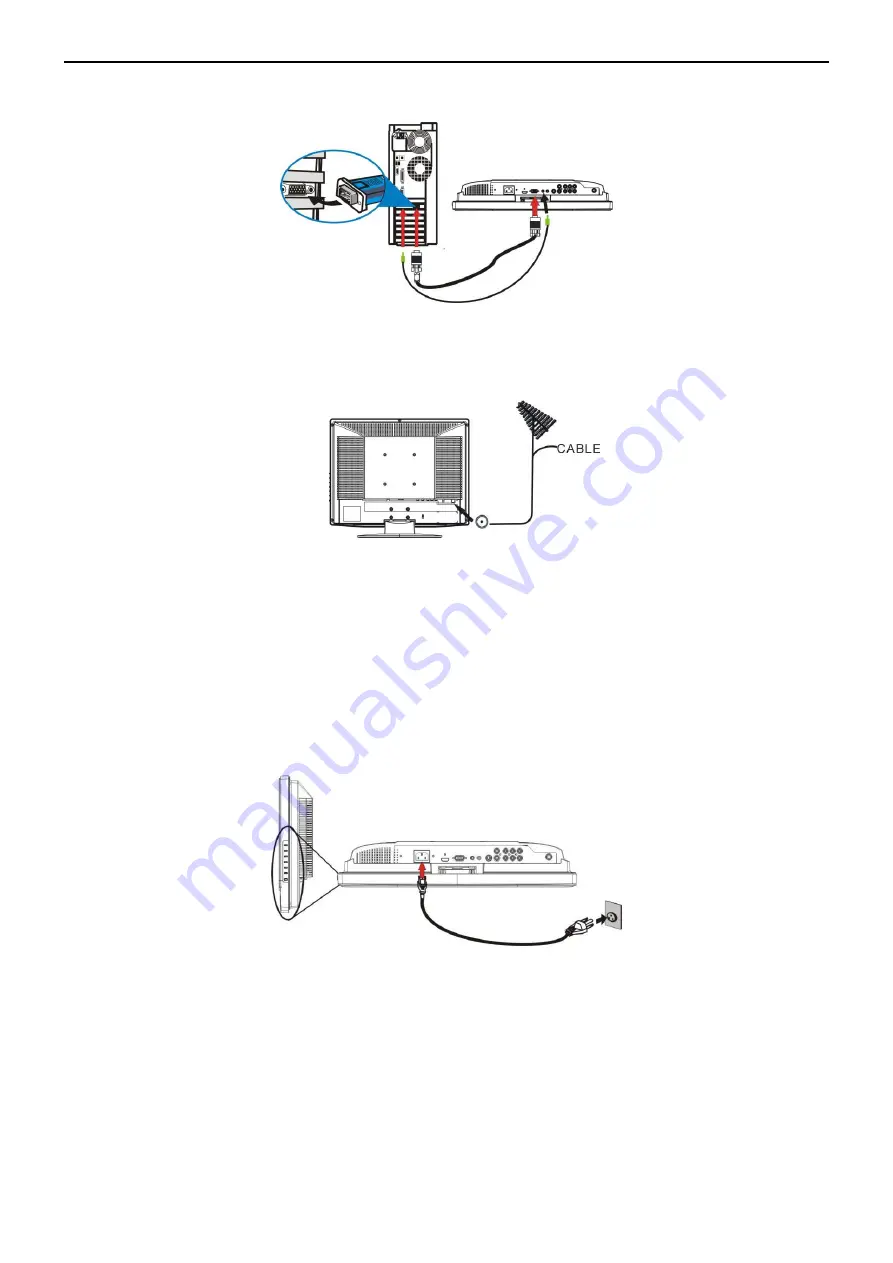
19
″ LCD TV TCL L19E75A
13
Note:
For the connection between the PC and the TV, (see below)
Note
:
When there is no input VGA signal, the unit will automatically switch to standby mode after 1 minute.
Antenna input: Antenna or CATV cable input. This portal accepts a 75
Ω coaxial cable for the input signal. Please refer
to the following image:
Note
:
When there is no TV signal input, the unit will automatically switch to standby mode after 10 minutes.
Power Connection
Plug one end of the power cord to the “POWER” jack in the rear of the TV, and the other end to the 220V power
socket. If you have not turned off the power and leave TV in standby mode, the TV will continue to consume a
residual amount of power. It is recommended that you turn off the power switch on the side and unplug the power
cords from the outlet when the TV will not be used for a long time.
Summary of Contents for L19E75A
Page 19: ...19 LCD TV TCL L19E75A 19 Remove The Main Frame Remove the four screws to remove the main frame...
Page 20: ...19 LCD TV TCL L19E75A 20 Panel...
Page 29: ...19 LCD TV TCL L19E75A 29 7 PCB Layout 7 1 Main Board 715T2509 1...
Page 30: ...19 LCD TV TCL L19E75A 30...
Page 31: ...19 LCD TV TCL L19E75A 31 7 2 Power Board 715T2476 1...
Page 32: ...19 LCD TV TCL L19E75A 32...
Page 33: ...19 LCD TV TCL L19E75A 33...
Page 34: ...19 LCD TV TCL L19E75A 34 7 3 IR Board 715T2499 1...
Page 35: ...19 LCD TV TCL L19E75A 35 7 4 Key Board 715T2501 1...
Page 36: ...19 LCD TV TCL L19E75A 36 8 Block Diagram...
Page 47: ...19 LCD TV TCL L19E75A 47 10 Exploded View...
Page 48: ...19 LCD TV TCL L19E75A 48...














































