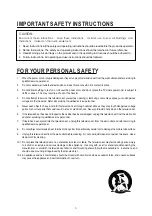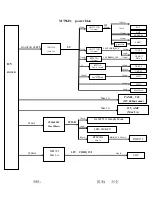Test and Alignment Specification for MT56EP1 Series (v0
01) 160825.docx
Page 9 of 25
For such, specific DID (40 bytes) needs to be paired and overwritten into memory for internal client encryption.
All DID and MAC codes have to be download from portal local service via suitable factory workstation LAN system.
Then during production lot, it’s necessary to send/write all those codes to each TV.
DID codes can only be set using UART commands described above on enclosed SIACP requirements (rev. v3.9).
- Writing Device ID command <
0xB2
>, Data length <
32
>, Data type <
ASCII
> (see below command example from
above DID code)
<
AA 25 B2
42 45 34 46 32 35 35 42 42 44 31 30 36 42 43 38 46 38 30 36 41 45 34 35 36 33 35 30 44 39 31 46
48
93
>
LAN Test
A rough LAN test can be done by connecting DHCP server to TV’s RJ45 and check that IP, subnet mask, DNS, …
addresses are visible on “
User menu
Æ
Network
Æ
Internet connection(On)
Æ
IP settings
”.
More in-depth test can be performed faster using suitable UART/IR commands following SIACP requirements. SW
will internally manage Network ID (NID) flag controlling all MAC/DID/UID integrity to facilitate PA screening further.
See Appendix
⑾
“
Network Connection Setup
”
See Appendix
⑿
“
How to upgrade Flash SW using Network
”
Note
⑤:
It’s not necessary to check video and audio from DLNA server.
2. Product Assembly (PA): Test & Alignment
2.1. Factory Menu
Follow the below steps to pop-up the Factory menu in case of “
FactoryKey
” is disabled:
- Press RCU “
MENU
” key to display main menu
- Select “
Picture
” and findpicture submenu
- Scroll down to“
Contrast
” item
- Press the subsequence RCU keys “
9
”, “
7
”, “
3
” and “
5
”
In case of “
FactoryKey
” is enabled,just press RCU “
Return
” key
(
)
to pop-up again the Factory menu.
Summary of Contents for L32D2930
Page 45: ...Trouble Shooting No Picture 41...
Page 46: ...Trouble Shooting No Sound 42...
Page 47: ...Trouble Shooting Abnormal Picture 43...
Page 48: ...Trouble Shooting Network Fault wired 44...
Page 49: ...Trouble Shooting Network Fault wireless 45...
Page 50: ......