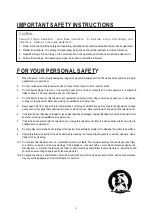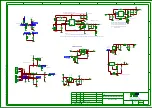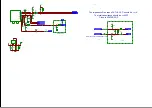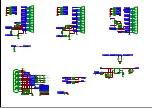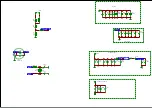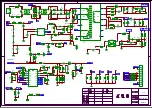Factory Test & Alignment Specification For MS08F1-LA Series (V1.1)
Page 8 of 9
2- Warm-Up
Mode
submenu
Item
Sub-item
Value
Note
Warm-UP
Mode
Of
f/On
Select panel On with left/right key, Press
“EXIT” key to enter the burning mode;
Press “Menu” key on keyboard to exit the
burning mode
3-ADC
submenu
As SoC is built-in an A/D self-calibration mechanism, ADC need not to be performed any more.
4-White Balance
submenu
Item
Sub-item
Value
Note
Source HDMI,
etc
Balance source are
:
HDMI, ATV,DTV, PAL, NTSC, CMP
Color Temp
Normal
/Warm/Cool
Warm and cool value is relative to Normal
one. Normal is the default Tone mode
R Gain
000..255
R White balance (-127..+128 for gain)
G Gain
000..255
G White balance (-127..+128 for gain)
B Gain
000..255
B White balance (-127..+128 for gain)
R Offset
000..255
R G ray balance (-127..+128 for offset)
G Offset
000..255
G G ray balance (-127..+128 for offset)
B Offset
000..255
B G ray balance (-127..+128 for offset)
White Balance Init
DO
Press “OK” key t o i nitial t he preset R GB
Gain/Offset value
VGA ADC Status
NG
White
Balance
YPbPr ADC Status
NG
5-Shop init
submenu
Item
Sub-item
Value
Note
Shop Init
DO
Clear date o f N VM in us er me nu,include
the v alue r elated i nstallation,and Cle ar
date of fa ctory menu except the i tem o f
Balance and sound ,set to default value
6-NVM Reset
submenu
Item
Sub-item
Value
Note
Reset
ALL
DO
Clear N VM v alues
,
and s et t o default
value
7-Power On Mode
submenu
Summary of Contents for L40B2800
Page 32: ......