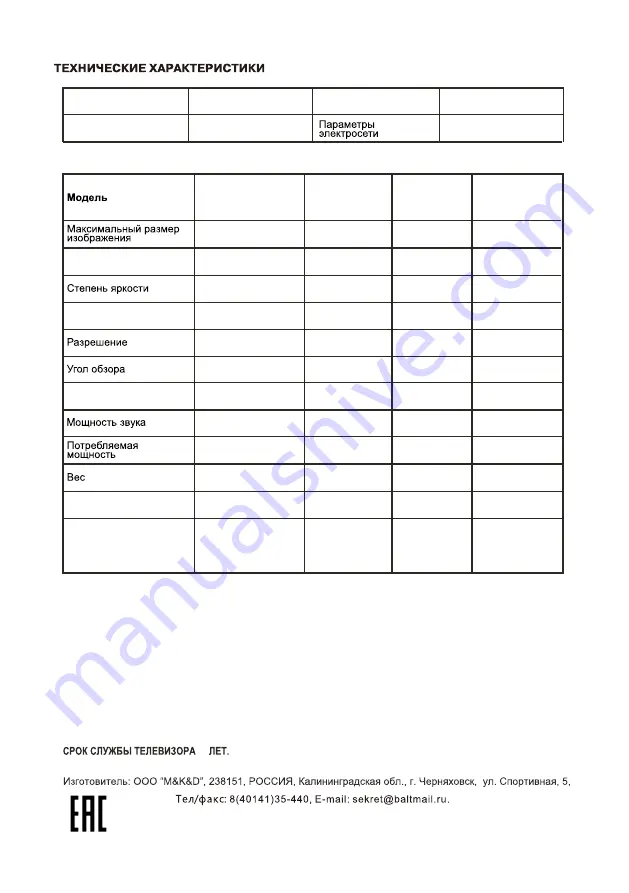
Технические характеристики, функции и комплект поставки могут отличаться от приведенных в настоящей
«Инструкции по эксплуатации» вследствие модернизации телевизоров заводом-изготовителем.
Видеофайлы AVI и
MKV
могут содержать различные видео и аудио потоки, формат которых
не поддерживается телевизором. В этом случае файл AVI или
MKV
воспроизводиться не будет.
16
Система звука
принимаемого сигнала
D/K, B/G, I
, NICAM
SECAM, PAL
Система цветности
принимаемого сигнала
Источник питания
110-240 В , 50
/
60 Гц
~
110-
2
4
0 В
~
, 50/60 Гц
(CR=
>
10)
LED48D2710
48"
2
80
cd/m2
1920x1080
178°/178°
8
Вт х 2
110
Вт
10.0
кг
16
:
9
Формат экрана
Удельная мощность рабочего
режима:
.........................................
Потребляемая мощность в
режиме ожидания:
......................
Потребляемая мощность в
выключенном режиме:
..............
2
0.0176
Вт/см
<= 0.5
Вт
0 Вт
5
Specific power of working
mode:
....................................
Power Consumption of
standby mode:
.....................
Power Consumption in
off mode:
..............
Aspect ratio
N.Weight
Power Consumption
Sound Power
Viewing angles
Resolution
Brightness
Screen size
Model
Формат сигнала
Format of signal
DVB-C/T/T2
Summary of Contents for LED48D2710
Page 2: ...LED48D2710...
Page 11: ......
Page 17: ...LED48D2710...
Page 18: ......
Page 19: ......
Page 20: ......
Page 21: ...VIDEO VIDEO AV YPbPr AUDIO IN L R Y Pb Pr Y Cr Cb VIDEO AUDIO IN L R CI CAM...
Page 22: ......
Page 23: ......
Page 24: ...ok...
Page 25: ......
Page 26: ......
Page 27: ......
Page 28: ......
Page 29: ......
Page 30: ......
Page 31: ...72 48D271 X319C...

































