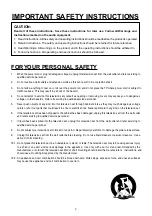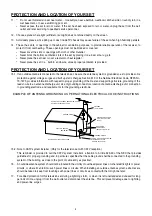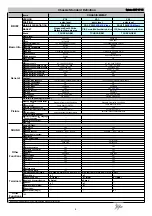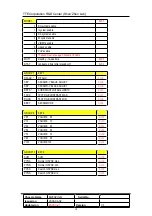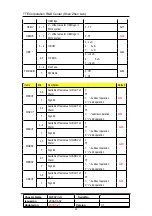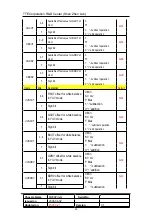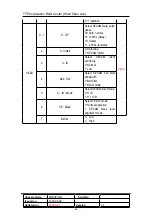TTECorporation R&D Center (Shen’Zhen Lab)
Chassis Name
M28
SP
(G8)
Serial No.
Issued on
2006-06-02
Updated on
2007-3-21
Version
3.1
Æ
FLG1, bit 2 sets at 1, logo works;
Æ
FLG1, bit 1 sets at 0, TCL logo works;
sets at 1, Customer logo /OEM logo works;
2. Customer LOGO setting
Æ
MODE 2(Press key SCAN in D-Mode), bit 4 sets at 1, NOTEBOOK works;
Æ
Enter Customer Logo Font, max. 9(First- ninth) fonts are available in the first line.
Æ
Press “OK” in twice for save and exit, at the same time NOTEBOOK off.
Æ
Choose OEMC(Press key FM in D-Mode) item to set the color of customer logo font.
Æ
Choose OEMH OEMV OEMVS(Press key FM in D-Mode) items to set the position of customer
logo.
XI) D mode
:
1. Press D-Mode key, you can enter D-mode.
2. Press STANDBY key, you can exit D-mode.
3. Press VOLUME DOWN key on the unit until the volume decrease to minimum level, then press the
DISPLAY key on the remote handset (don’t release the volume key) and you can enter D- mode.
10