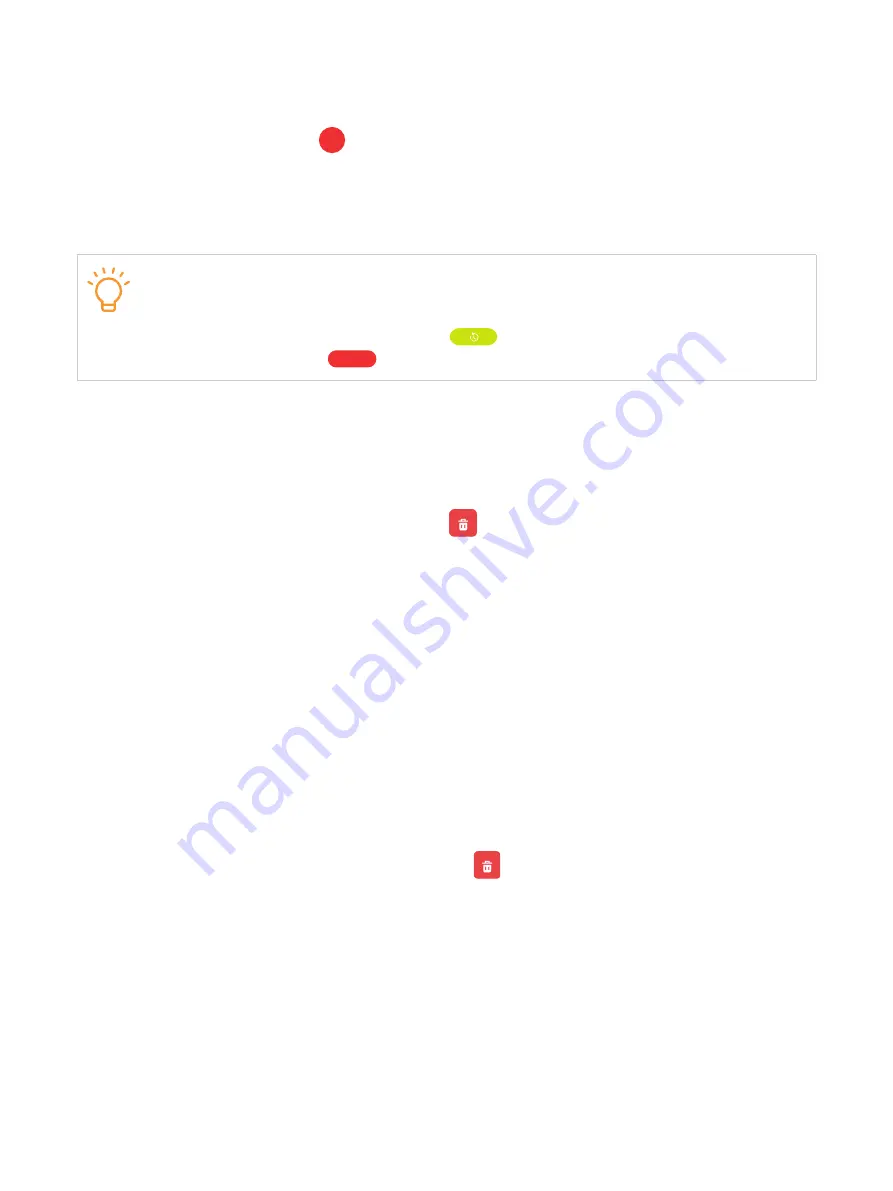
22
Set an alarm on the watch
1. Swipe left on the home screen to access the app menu.
2. Tap
More
>
Alarm
, then tap
+
.
3. Tap
Time
, scroll the numbers to set the time, then tap
Save
.
4. Tap
Repeat
, choose the days of the week to set the repeat option, then tap
Save
.
5. Tap
Finish
.
TIPS
•
To turn the alarm on or off, tap its switch.
•
When an alarm sounds, you can tap
to wait several minutes before the alarm
sounds again, or tap
x
to stop the alarm.
Delete an alarm
1. Swipe left on the home screen to access the app menu.
2. Tap
More
>
Alarm
.
3. Swipe left over the alarm in the list, then tap
.
Messages
Read a message
When you feel a tap or hear an alert sound telling you that a message has arrived, raise your
watch and tap the popup notification to read it.
Or, you can swipe left on the home screen to access the app menu, tap
More
>
Message
,
and
tap the message to read it.
Delete a message
1. Swipe left on the home screen to access the app menu.
2. Tap
More
>
Message
.
3. Swipe left over the message in the list, then tap
.
Change the notification setting
1. Swipe left on the home screen to access the app menu.
2. Tap
More
>
Settings
>
Sound
.
3. Tap
Notification ringtone
to select a sound the watch plays when you receive a message.
Personal profile
To modify the personal profile, follow these steps:
















































