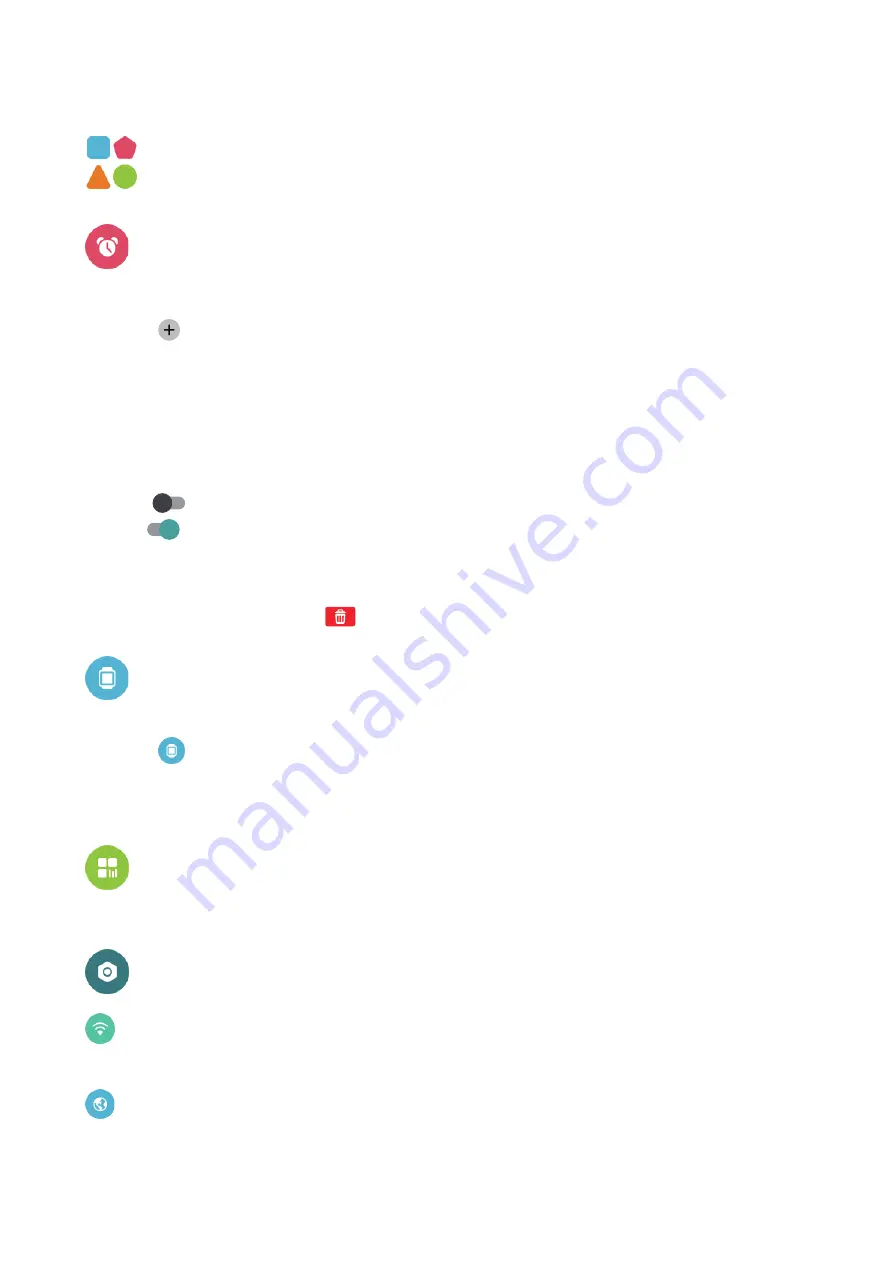
16
More
Alarm
Set a new alarm
1.
Touch
.
2.
Touch
Time
, swipe up/down to set the time.
3.
Touch
Save
.
4.
Touch
Repeat
, choose
Never
or
Mon
to
Sun
one or more, then touch
Save
.
5.
Touch
Finish
.
Disable an alarm
Disable:
Enable:
Touch the switch to turn on/off the alarm.
Delete an alarm
Swipe left on the alarm, touch
to delete.
Watch face
There are 7 different watch faces to choose from.
1.
Touch
.
2.
Swipe left/right to view different watch faces.
3.
Click one to confirm and return to the settings page.
QR code
Touch to show the QR code.
Settings
Wi-Fi
Touch to turn on/off the Wi-Fi connection. Default is off.
Roaming connection
Touch to turn on/off the roaming data connection. Default is off.
Summary of Contents for MOVETIME MT40A
Page 1: ...User manual MT40A...
















































