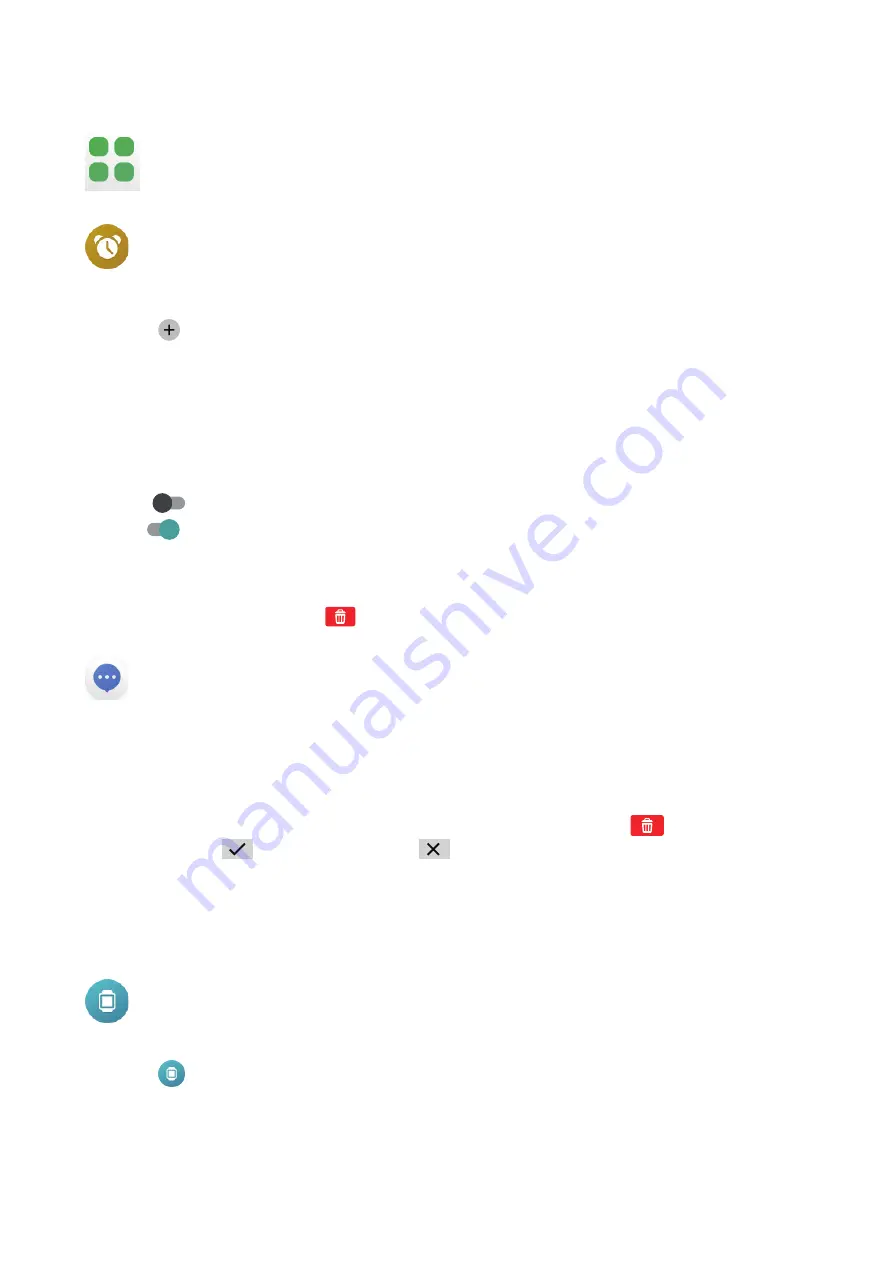
15
More
Alarm
Set a new alarm
1.
Touch
.
2.
Touch
Time
, swipe up/down to set the time.
3.
Touch
Save
.
4.
Touch
Repeat
, choose
Never
or
Mon
to
Sun
one or more, then touch
Save
.
5.
Touch
Finish
.
Disable an alarm
Disable:
Enable:
Touch the switch to turn on/off the alarm.
Delete an alarm
Swipe left on the alarm, touch
to delete.
Message
Read a message
Swipe up/down and touch the message you wish to read.
Delete a message
Swipe left on the message you want to delete. Touch the Delete icon
that then appears
on screen. Touch
to confirm, or touch
to cancel.
Delete all the messages
1.
Swipe up to the bottom of the message list.
2.
Touch
Delete all
.
Watch face
There are different watch faces to choose from.
1.
Touch
.
2.
Swipe left/right to view different watch faces.
3.
Click one to confirm and return to the settings page.
Summary of Contents for MOVETIME
Page 1: ...User manual MT40SX...
















































