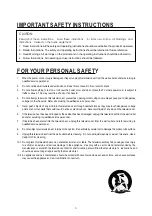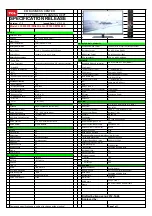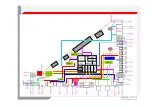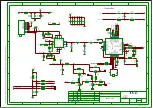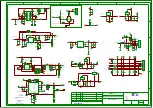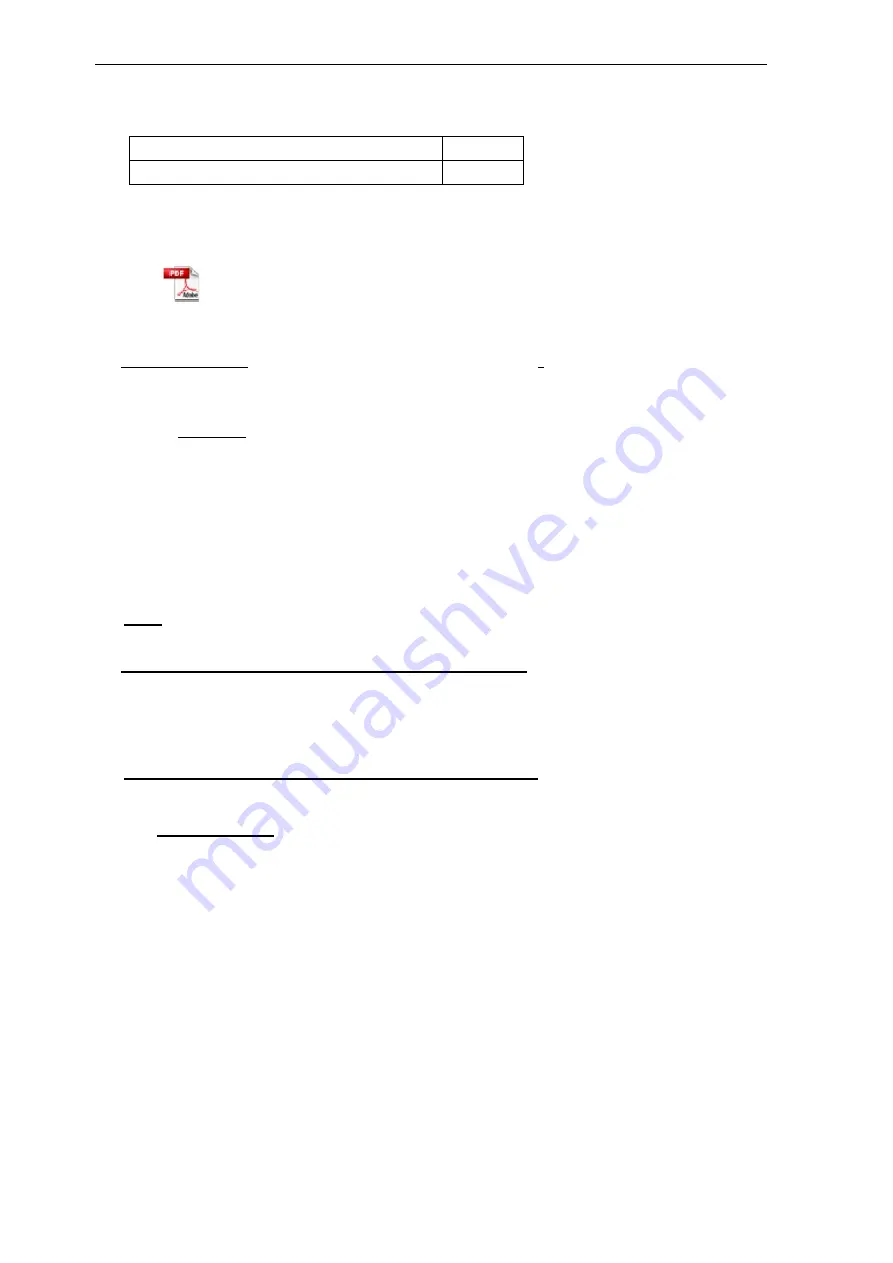
Factory Test & Alignment Specification For MS63F-LA Series (V0.10)
Page 7 of 18
memory for internal client encryption.
Here are below codes examples:
Device ID
User ID
BE4F255BBD106BC8F806AE456350D91F
3546187
Those DID/UID codes can only be set using UART commands following enclosed SIACP
requirements (rev. v3.9).
SIACP v3.9
(EN_20110613).pdf
See Appendix
u
“
,QVWUXFWLRQVRI8
pdating DID,UID and MAC
”
LAN Test
A rough LAN test can be done by connecting DHCP server to TV’s RJ45 and check that IP,
subnet mask, DNS addresses, … are visible on “
User menu
Æ
Æ
Setting
Æ
Æ
Network
Setting
Æ
Æ
Cabal Network
Æ
Æ
OK
” (ensure that “Internet Connection” is Enabled at first).
More in-depth test can be performed faster using suitable UART/IR commands following SIACP
requirements. SW will internally manage Network ID (NID) flag controlling all MAC/DID/UID
integrity to facilitate PA screening further.
Note: It’s not necessary to check video and audio from DLNA server.
See Appendix
v
v
“
NETWORK CONNECTION AND TEST
”
2. Product Assembly (PA): Test & Alignment
2.1. Factory Menu
Follow the below steps to pop-up the Factory menu in case of “
FactoryKey
” is disabled:
- Press RCU “
MENU
” key to display main menu
- Select “Setting” and press “
OK
” key to enter into Setting submenu
- Select “Picture” and press “
OK
” key to enter into Picture submenu
- Scroll down to “
Contrast
” item
- Press the subsequence RCU keys “
9
”, “
7
”, “
3
” and “
5
”
In case of “
FactoryKey
” is enabled, just press RCU “
Return
” key to pop-up again the Factory
menu.
The status of “
Factory Key
” can be changed in
Factory Menu
->
Hotkey.
Press RCU “
OK
” key or “
RIGHT
” key to enter the submenu.
Press RCU “
Menu
” key to go back to the root menu.
Press RCU “
RIGHT
”or “
LEFT
” key to change the values.
Press RCU “
OK
” key run the function.