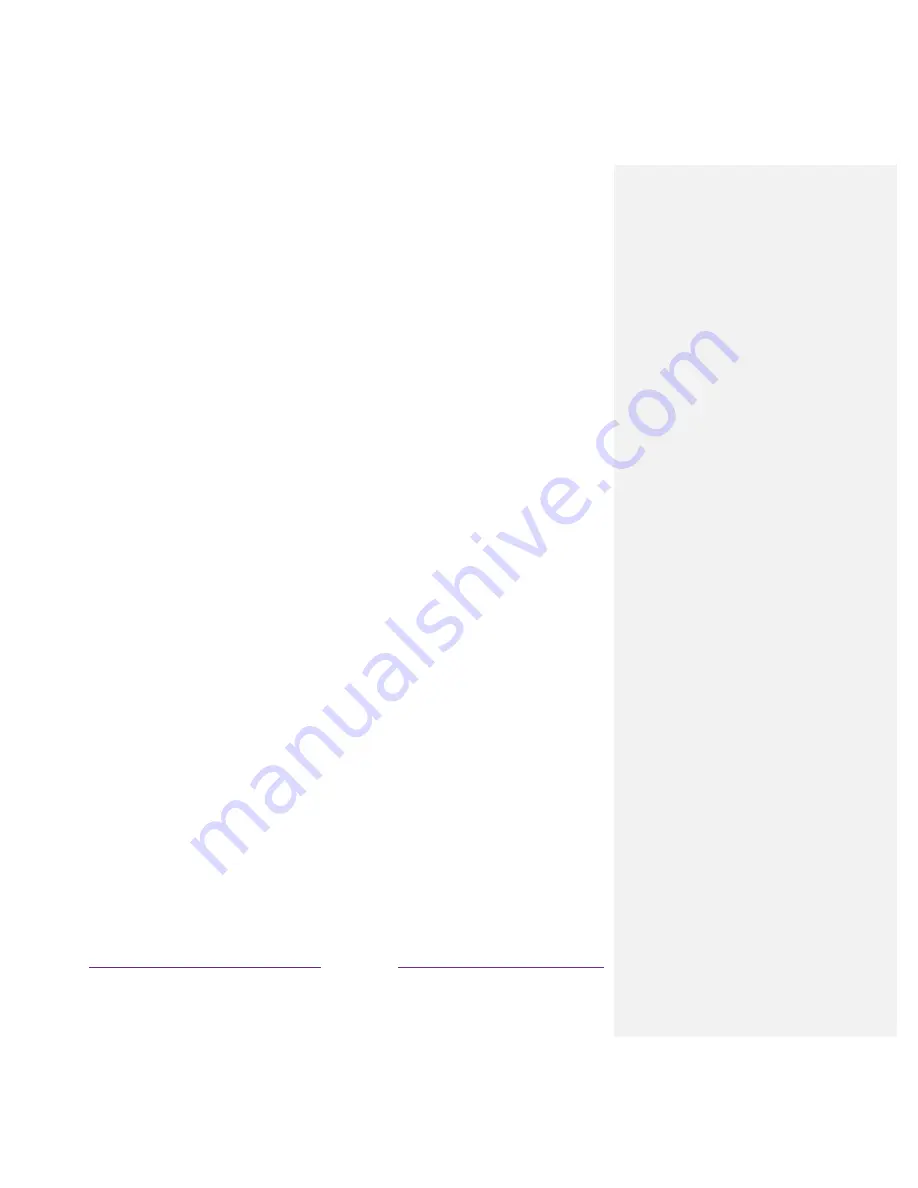
104
Changing caption settings (Canada only)
On models sold in the United States, you can find caption settings under
Settings > Accessibility >
Captions mode
and
Captions style
. On models sold in Canada, you can find captions settings under
Settings > Captions
.
Captions mode
•
Off
– No captions appear.
•
On
– Captions appear whenever they are available from the program source.
•
Instant replay
– Captions appear only when you use the replay option, and only when you are
watching a streaming program that supports instant replay.
•
When mute
– Captions appear only when the TV is muted.
Tips
•
You can change the captions mode while watching a program. Press
Þ
to display the
Options
menu, and then select
Closed Captioning
.
•
Some streaming channels require you to enable captions through a setting within their channel
even though you have turned on captions everywhere else.
Note
:
Once enabled, the captions mode applies to all inputs that support captions and remains enabled
until you turn it off.
Captions preferred language
Choose the language in which you want closed captioning to appear, when that language is available. If
your preferred language is not available, then captioning reverts to the default language for the
program, which usually is English.
Highlight the language you prefer, and then press
OK
to select it.
Summary of Contents for Roku 55R625
Page 10: ......
















































