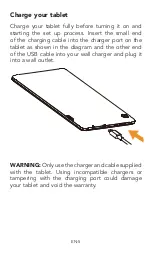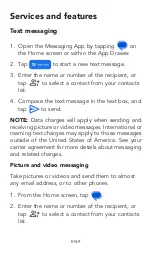EN-9
Services and features
Text messaging
1. Open the Messaging App by tapping
on
the Home screen or within the App Drawer.
2. Tap
to start a new text message.
3. Enter the name or number of the recipient, or
tap
to select a contact from your contacts
list.
4. Compose the text message in the text box, and
tap
to send.
NOTE:
Data charges will apply when sending and
receiving picture or video messages. International or
roaming text charges may apply to those messages
outside of the United States of America. See your
carrier agreement for more details about messaging
and related charges.
Picture and video messaging
Take pictures or videos and send them to almost
any email address, or to other phones.
1. From the Home screen, tap
.
2. Enter the name or number of the recipient, or
tap
to select a contact from your contacts
list.
Summary of Contents for TAB 8 Plus
Page 1: ...Quick reference guide...
Page 3: ...EN 2 Speaker Rear Camera...