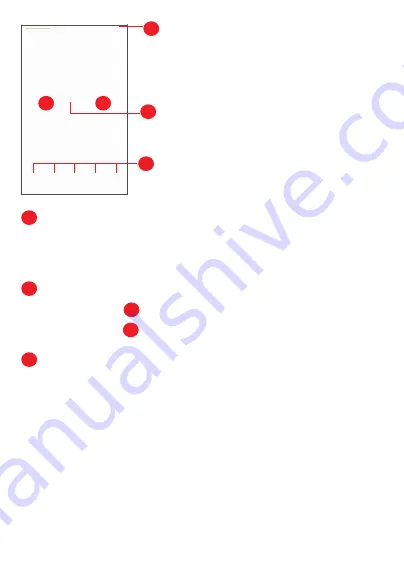
12
1
2
3
4
5
1
Status bar
•
Status/Notification indicators.
•
Swipe down to open the Notification panel.
4
Google Search bar
•
Touch
2
to enter text search screen
•
Touch
3
to enter voice search screen
5
Favorite tray applications
•
Enter the application.
•
Press and hold to move or remove applications.
Auto-rotate screen
From the app list, touch
Settings
>
Display
>
Advanced
>
Auto-rotate screen
to enable the
function.
Summary of Contents for TAB Lite
Page 1: ...USER MANUAL...












































